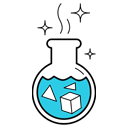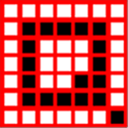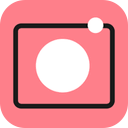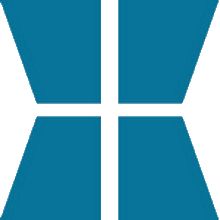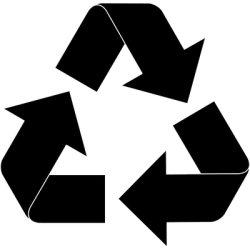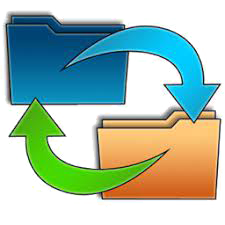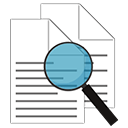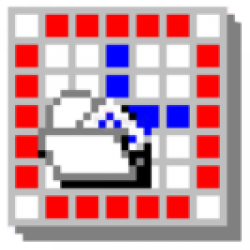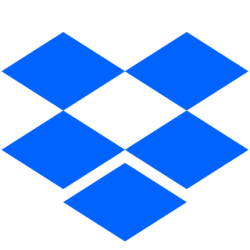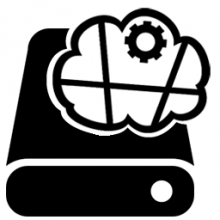Microsoft Surface Data Eraser 3 Free Download and offline installer for Windows 11, 10, 8, 7. Free software allows you to delete data stored from your Surface device directly from a USB stick.
Overview of Microsoft Surface Data Eraser (Delete data stored from your Surface device)
Microsoft Surface Data Eraser enables you to wipe stored data from your Surface device directly from a USB stick. This utility only requires you to boot from a USB and it will need to have at least 4 GB of available storage. Wiping your data from the device can be an essential security measure if you have passwords, bank details, and other confidential information and you need to take your device in for service for example.
Microsoft Surface Data Eraser has a simple interface that is very easy to use ensuring that the entire process is smooth and uncomplicated.
Compatible Surface devices include:
- Surface Book (all editions)
- Surface Go (all editions)
- Surface Pro X (all editions)
- Surface Laptop (all editions)
- Surface Laptop Go
- Surface Studio (all editions)
- Surface Pro 2 and later
- Windows 10 Pro and Enterprise on Surface Hub 2
Some scenarios where Microsoft Surface Data Eraser can be helpful include:
- Prepare a Surface device to be sent for repair
- Decommission a Surface device to be removed from corporate or organizational use
- Repurpose a Surface device for use in a new department or for use by a new user
- Standard practice when performing reimaging for devices used with sensitive data
System Requirements
- Supported OS: Windows 10 / Windows 8.1 /Windows 7
- Processor: Multi core Intel Series or above, Xeon or AMD equivalent
- RAM: 4GB (8GB or more recommended)
- Free Hard Disk Space: 4GB or more recommended