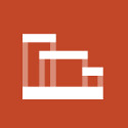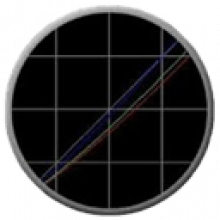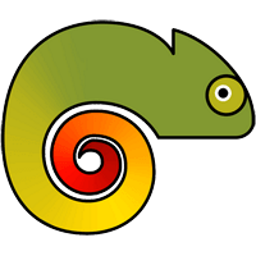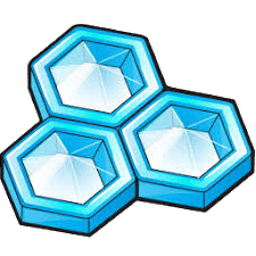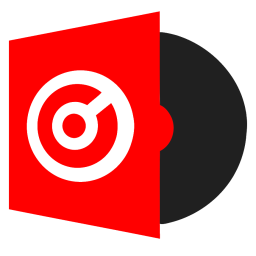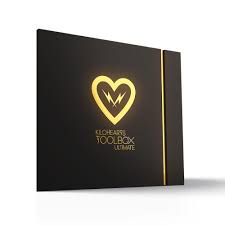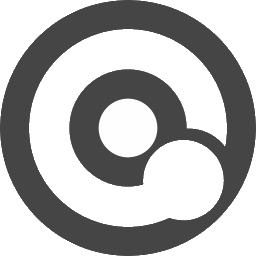mp3DirectCut 2 Free Download and offline installer for Windows XP, Vista, 7, 8, 10, 11. A fast and extensive audio editor and recorder for compressed MP3 - cuts, crops, splits or merges tracks, creates fades on MP3s and more.
Overview of mp3DirectCut (Free music cutter, audio editor)
mp3DirectCut is a fast and efficient audio editor and cutter for AAC and MP3 encoded files. Without re-encoding, MP3 Direct Cut directly cuts, crops, splits or merges tracks, creates fades on MP3s and more. mp3DirectCut Full supports direct audio editing, saving time while preserving the quality of the encoded track. The built-in audio recorder in mp3DirectCut allows for quick MP3 creation. Besides, Cue sheets, Pause detection or Auto cue feature makes it easy to split large files into many small files.
mp3DirectCut - Free music cutter, audio editor
mp3DirectCut is a utility that uses very little system resources and computer memory, so it can run well on even low-end computers. The tool also helps you to easily trim only the desired audio in an MP3 track, remove the details you consider unnecessary, increase/decrease playback speed and original volume, auto equalize sound effects, track labels, and many more advanced features.
Features of mp3DirectCut:
- Non-destructive cut, copy, paste
- Volume change, fade, normalize, pause detection
- mp3 recording with ACM or Lame encoder
- Fast mp3 visualisation and easy navigation
- Supports Layer 2 (dvd/dvb audio)
- ID3v1.1 tag editor · ID3v2 tag keeping
- Cue Sheet support
- Auto cue (track dividing by time values)
- Track splitting with filename and tag creation
- Trim · Crop · Fast play · Loop play
- VU meter, bitrate visualisation
- High speed recorder · Command line usage
- Unicode support.
mp3DirectCut Free helps you with tasks like adjusting the overall volume, splitting and even copying parts from one song to another. Built-in music playback controls let you listen to music, pause or stop the song at any time. Batch processing mode is available to perform multiple operations with multiple songs at the same time, such as splitting or fading music at a specified position.
Update mp3DirectCut latest:
| 2.35 | DPI awareness · File size in MB in batch list · Possible bug on file dropping fixed · Some modifications and corrections |
| 2.34 | Bugs fixed · Natural numerical ordering in batch list · Few more changes |
| 2.33 | Titles in total view · Reading of M3U playlists · Possible multi selection on open · Direct append without clipboard · Copying multiple filenames to titles · Fast play improved · Cue time stamp for Split · Arrows on scrollbar option · Some more improvements |
| 2.32 | Tooltip glitch fixed · Timeline overflow fixed · Audio display glitches fixed |
| 2.31 | Overdrive check removed (inacurate detection possible) · Minor corrections |
| 2.30 | Cue sheet load problem fixed · Longer delay time for tooltips · Check for overdrive function (Normalize) · Fixed garbage bytes on VBR header creation · Some corrections |
| 2.29 | Level activated recording feature · Graph level range increased · Some more improvements |
| 2.28 | Possible startup crash fixed · Some minor improvements and corrections |
| 2.27 | Language files in UTF-8 · Layout for smaller window width · Lots of minor improvements |
| 2.26 | UTF-8 character encoding for cue, project and ini files · Internal ANSI / Win98 compatibility removed · Checking 4GB size limit · Cut noise mute function · Settings button in the toolbar · Graph font localization issues fixed · Some other corrections and improvements |