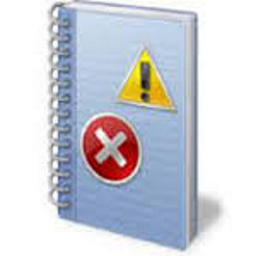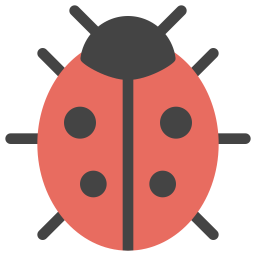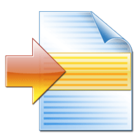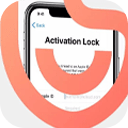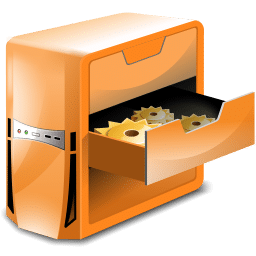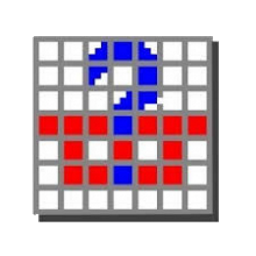OneLaunch 5 Free Download and offline installer for Windows 7, 8, 10, 11. A packed with all the features that make the PC experience more convenient and efficient.
Overview of OneLaunch (Upgrade your Windows experience)
OneLaunch is packed with all the features that make the PC experience more convenient and efficient. One click will get you instant access to the OneLaunch browser, your go-to shortcuts, apps, and more. It is packed with numerous features that will help make your PC session more convenient and efficient.
One-click allows instant access to the OneLaunch browser, your favorite shortcuts, apps, and so much more. It is displayed from an intuitive interface that allows for smooth navigation to its various features. When not in use, you have a sleek, unobtrusive toolbar at the top of your screen. By default, many apps are chosen for everyday practicality to provide you with easy access, like Gmail, Microsoft.com, PayPal, Amazon, etc.
Features of OneLaunch
A powerful browser
- Packaged with its very own browser, OneLaunch leverages Chromium’s open-source code for a powerful, fully custom (and customizable) browser. Just click, type and search from your OneLaunch dock, and your results will open in the integrated browser for a seamless search experience.
Never forget your cut-and-paste history
- We’ve all been there: You cut and forget to paste, cut again, then try to figure out how many times you can CTRL+Z to recover your cut content. It’s a game you aren’t likely to win, so we went ahead and added clipboard history to OneLaunch, so you never have to lose important content again.
All of your windows, all at a glance
- We get it: You want more than one window open at a time. In the name of productivity, we do, too—but without the minimizing, maximizing, back-and-forth time-wasting. Whatever applications you’re working in, OneLaunch will keep your recent windows at the ready, one click away.
More Features:
Screenshots
- Forget memorizing screenshot shortcuts. With one click of a button, you can take screenshots (and access them all in one convenient location).
Recent Files
- There’s no easy way to find your recently opened files—until now. Need to reopen that file you just closed? Save yourself navigating the labyrinth of your folders again—we got you.
Recycle Bin
- Stop minimizing a dozen windows just to get to your desktop’s Recycle Bin. Now it’s always within reach at the top of your screen.