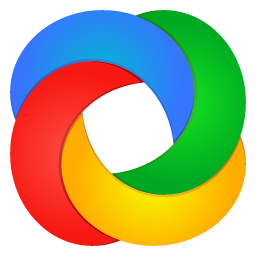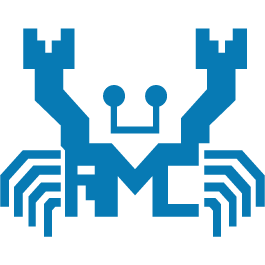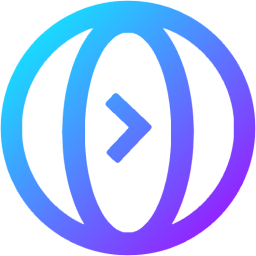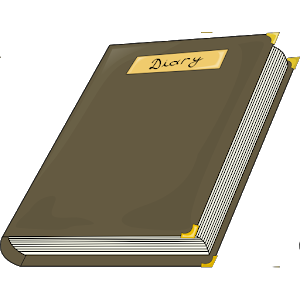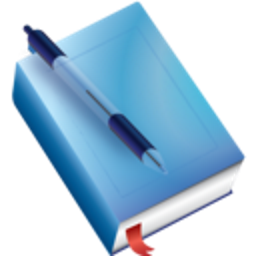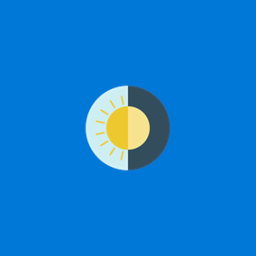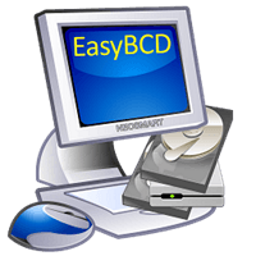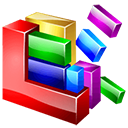Free Download Chris-PC CPU Booster 2 full version and offline installer for Windows 7, 8, 10, 11. Improve your CPU performance and enhance your favorite software applications to run smoother without any hardware upgrade.
Overview of Chris-PC CPU Booster (Improve your CPU performance)
Chris-PC CPU Booster is designed to improve your CPU performance and enhance your favorite software applications to run smoother without any hardware upgrade. Chris-PC CPU Booster takes advantage of multi-core processors by notifying the foreground application to run on the CPU core that is being used the least. For instance, if your computer has two CPU cores and first core is at 65% and second core is at 35%, then the software makes sure the application will run on the second core.
This feature allows applications to always have the most processing power available and instantly makes your computer run faster. Chris-PC CPU Booster puts you in full control of your CPU by enabling those programs that need priority in CPU usage to perform faster and smoother against other applications that are not so demanding of the CPU.
The software has a built-in and fully editable block list of applications which are not compatible, to prevent software problems such as slowdowns or computer crashes. Don't worry about overcharging your CPU either, as our software will not burn the processor like some other overclocking software does. Our program maintains the computer's CPU in its native factory setting (default frequency) or uses your custom BIOS settings. There won't be any changing or overclocking of your computer's CPU.
Features of Chris-PC CPU Booster:
- Optimizes games, photo editing software, video production and any software that requires excessive processing power to run much faster than the software was originally designed for, without any hardware upgrade.
- Background running: Once installed, started and configured, CPU Booster will run quietly without user interaction to boost your favorite applications.
- Artificial Intelligence constantly switches the foreground application to use the least used processor core on multi-core computers, ensuring applications always have the most CPU power available to them.
- Includes a processor benchmark test to get an evaluation on the stability of your computer and RAM memory.
- Provides statistics for a complete overview on your computer performance while running the CPU Booster software.
- Provides dynamic systray icon which displays the CPU usage in real time.
- Simple and intuitive interface.
System Requirements:
- Microsoft Windows 10, 8, 7, Vista, XP & Windows Server 2012, 2008, 2003. 32-BIT/64-BIT
- 1000 MHz processor or higher, such as an Intel Pentium III or AMD Athlon
- Memory: more than 512 MB RAM
- HDD Space: 15 MB
- Internet Explorer 7 or higher