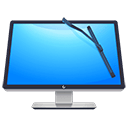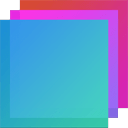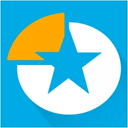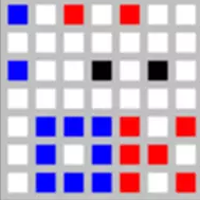neoSearch 3 Free Download and offline installer for Windows. A desktop search application, indexes your computer and provides almost instant search results for file queries.
Overview of neoSearch (A desktop search application)
neoSearch indexes your computer and provides almost instant search results for file queries. Just type in the first few letters of the file name and view the best matches or hit Enter for a detailed search report. You can include/exclude drives and folder paths from the indexing process and automatically have the program update the index on a regular basis.
Try neoSearch - the new way to search. A tiny and light program that puts YOU in control. Advanced algorithms make indexing a breeze - literally! Searching happens in the blink of an eye - technically, the program can run up to 25 distinct searches in a blink - if you could type that fast! Dynamic results (limited to the first six) that change as you type let you find what you want with as little keystrokes as possible. A quick jab on 'Enter' and you'll have full results in as little as 0.01 seconds! The full results can be re-sorted instantly by name, size, location and last modified time.
Features List of neoSearch
- Indexes your computer in a matter of seconds.
- Presents you with dynamic results that keep changing as you type in your query.
- Presents you with a full list of files that match your query (when the search button is clicked or 'Enter' is pressed) in as little as 0.01 seconds.
- Lets you quickly navigate to any file or folder on your system using Super-Navigation.
- Tiny hard-drive footprint and RAM usage (1.5MB).
- Paths to be included and excluded can be explicitly specified.
- Indexing can be scheduled and can also be run on demand.
- Can be set to start with your system and can be launched from the tray icon later.
System Requirements:
- Supported OS: Windows XP/Vista/7/8/10
- Free Hard Disk Space: 100 MB or more.