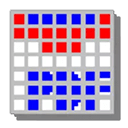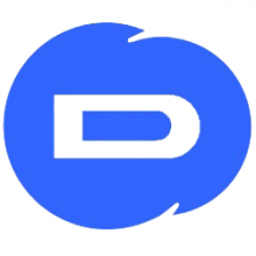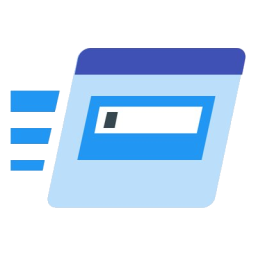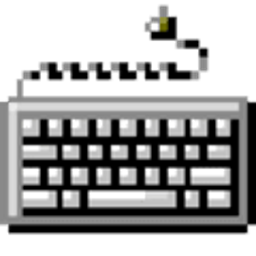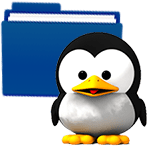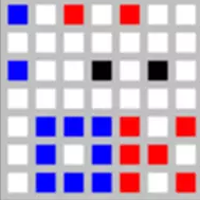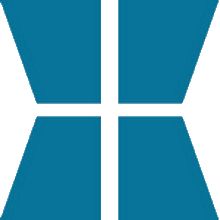thilmera7 0b175 Free Download and offline installer for Windows XP, Vista, 7, 8, 10, 11. A system monitor for Windows that displays the performance and status of your PC in a compact size in real time.
Overview of thilmera7 (A system monitor for Windows)
thilmera7 is a system monitor for Windows that displays the performance and status of your PC in a compact size in real time. thilmera7 is a free web application with simple UI, Well structured button and easy to use features. thilmera7 has a real-time analysis of the output of your device to help you to continuously analyze and enhance performance when using it. You can put the software on your computer somewhere and quickly display the vital details. You will display your CPU, GPU, memory, drive, and network details and output data.
thilmera7 provides wonderful settings right from the outset. It can be challenging to locate what you search for at first in the app, but once you get used to it, it's simple. Fortunately, all these elements of setup can be configured and put wherever on the screen you choose. You may adjust the height of the display, font, colour, and theme.
After you master the application, you will see several reports on the performance of your computer on the app itself. With a few hotkey commands, you may carry out all your actions, including the export of reports from the program.
You can export these reports and use them for future references once they are generated. Reports created by this app include reports on Windows activity, hard disc reports, GPU and CPU reports, and system information coverage. A simple way to distribute data is to build snapshots and store them on your hard drive.
Functions of thilmera7
- In addition to the current load status and health status, you can find the target bottleneck of system load in real time.
- It is possible to determine at a glance whether the CPU or GPU of the hardware is insufficient for the application.
- A function that warns or shuts down when the temperature of each hardware exceeds a specified value.
- Screenshot saving function. You can easily select rectangles, cut and save the active window, etc., and easily share them on the Web.
- The data sharing function between PCs can display information from multiple PCs at once.
- Manual and automatic memory purge function, and memory breaker function to avoid 100% memory.
- Process-based real-time report function on PC.
- Video memory (VRAM) display.
- A sound analyzer function that visualizes the sound of the PC. (Real-time visualizer of all sound of PC)
- Includes DMTt7 with a new UI that eliminates the speed bottleneck of Disk Mirroring Tool, which is a file mirror tool.
- Display of weather information. (API key required)
- Monitor off keep function that is also effective for DisplayPort monitors.
- The unique user interface makes it easy to customize and can be enjoyed as a desktop accessory.
- You can easily move windows and temporarily hide them by mouseover.
- Equipped with multiple dedicated high-speed dot fonts. You can also use any Windows font.
- It has wide compatibility from Windows XP to Windows 10.