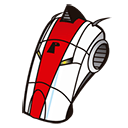Youtube Music Downloader 9 full version and offline installer for Windows. Download music videos from YouTube as MP4 video format or convert to MP3, WMA and more audio and video formats.
Overview of Youtube Music Downloader (Download music videos from YouTube)
YouTube Music Downloader is an easy-to-use windows application that downloads YouTube music videos and converts them to multiple multimedia file formats. After installation is complete, you can launch the app by double clicking on the YouTube Music Downloader shortcut or quick launch icons on your desktop. From there, you can use the app's simple, user-friendly interface to download your favorite music videos.
YouTube Music Downloader is an intuitive piece of kit designed to help users download their favorite video clips from YouTube. It can be handled by anyone, regardless of previous experience in such applications. The installation procedure is done in no time and does not need special input on behalf of the user. The GUI is made from a standard window with a clean and intuitive structure, where you can create a new downloading job by pasting the YouTube URL, pointing out the output format and location, and clicking a button.
Youtube Music Downloader Features:
More Video Sites Supported
- Besides YouTube, YouTube Music Downloader also supports downloading from follow video sites:
- DailyMotion, Facebook, Twitter, Google Video, Yahoo Video, Blip, Metacafe, Revver, Veoh, Vimeo, and more than 100+ popular video sites.
Convert to MP3 and more audio formats
- YouTube Music Downloader supports converting downloaded YouTube video to MP3, WMA, AAC and more audio formats automatically.
Auto recognize the YouTube URL
- Once you copy a YouTube video URL, YouTube Music Downloader will retrieve it immediately and you can start the downloading task with only one click.
Auto Extracting the YouTube Video Title
- You do not need to rename each song or video after downloading, because YouTube Music Downloader will complete extracting the video title in the Add New Download window within a few seconds.
How to use Youtube Music Downloader software:
1.Run the YouTube Music Downloader
2. Visit YouTube and go to the video page which you want to download the video from.
3. Copy the page URL then you will see the downloader shows you a Downloading Window, click Download button to start the download.
4. Select the format you want to convert the video to, and then click the Download button.
5. You will see the video downloading get started within a few seconds.
6. Enjoy.
System Requirements:
- Supported OS: Win10/Win8/Win7/Server or Later
- Free Hard Disk Space: 200 MB or more