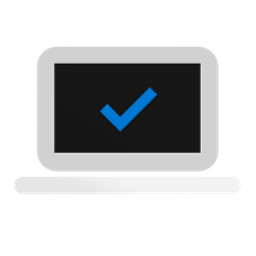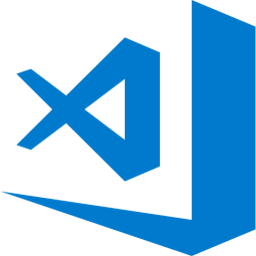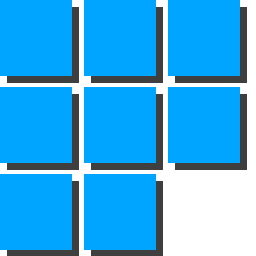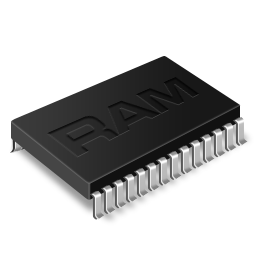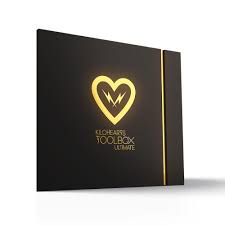1by1 2 Free Download and offline installer for Windows XP, Vista, 7, 8, 10, 11. A small and versatile audio player for MP3 and dll/plugin-supported audio formats like WAV, OGG, MP2, or CD Audio.
Overview of 1by1 (A small and versatile audio player for MP3)
1by1 for Windows appears like a file manager while it has all features of a versatile audio player - and much more. Play the tracks in your carfully arranged folders one by one with no need to fuddle with playlists or databases.
1by1: A small and versatile audio player for MP3
Enjoy smoothly mixed transitions and the built in powerful audio enhancing. Handle your track collection with smart file tools. Reorganize tracks in different ways. And with Resume play never lose your last play position.
Without the need for a playlist, it plays multiple files from a directory or a whole disk. You can start your tracks in an explorer-style file view, load them through the command line (e.g., if associated with file type) or drag them over the window.
Features of 1by1:
- Directory Player: directly plays folder contents
- Resume play: remembers track and position
- Multi Resume for the ten recently played folders
- MP3 decoding by ACM or mpglib
- BASS library support (OGG, WAV, FLAC, AAC, MP4, CD...)
- File utils: copy, move, rename while play, delete, date change
- Audio dynamics and stereo enhancer
- Directory searcher (plays whole drives)
- Cue sheet support
- Playlist support
- Plugin support.