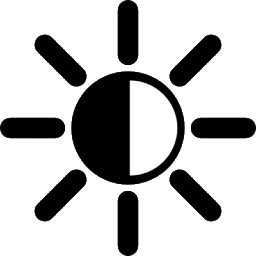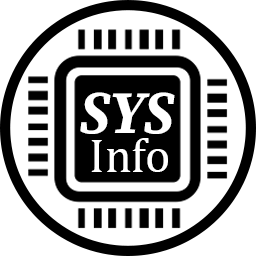Free Download Advanced Renamer 3 full version and offline installer for Windows 11, 10, 8, 7. A program for renaming multiple files and folders at once.
Overview of Advanced Renamer (Batch file renaming tool for Windows)
Advanced Renamer is a powerful batch file renaming tool for Windows. It allows users to rename multiple files and folders in a quick and efficient manner using various renaming methods and rules. This tool is particularly useful when you need to rename a large number of files or organize them in a consistent way.
It is easy to set up a batch job using multiple methods on a large amount of files. The 14 different methods enables you to change the names, attributes, and timestamps of files in one go. The files can also be copied or moved to new locations based on information in the files. With Advanced Renamer you can construct new file names by adding, removing, replacing, changing case, or giving the file a brand new name based on known information about the file.
Features of Advanced Renamer
- Batch Renaming: Advanced Renamer enables users to rename multiple files and folders in a single operation, saving time and effort compared to renaming each file individually.
- Renaming Methods: The software offers a wide range of renaming methods, such as replacing text, adding prefixes or suffixes, changing case (uppercase/lowercase), numbering, and more. Users can combine these methods to create complex renaming patterns.
- Preview: Before actually renaming the files, Advanced Renamer provides a preview of how the new names will look. This helps users ensure that the renaming pattern is as intended before applying the changes.
- Rule System: The tool employs a rule-based system where users can define multiple renaming rules and apply them in sequence. This allows for precise and customizable renaming operations.
- Tags and Metadata: Advanced Renamer can extract information from file metadata (such as EXIF data for images) and use it in the renaming process. This is useful for maintaining consistent naming based on file content.
- Regular Expressions: For more advanced users, the software supports regular expressions, allowing for highly flexible and complex renaming patterns.
- Undo Functionality: In case you make a mistake, Advanced Renamer offers an undo feature that reverts the renaming changes, so you can restore the original file names.
- Recursive Renaming: The tool can recursively process files in subfolders, making it suitable for renaming entire directory structures.
- Scripting: Advanced users can create custom scripts using the built-in scripting engine, allowing for even more advanced renaming operations.
- Presets: Users can save and load renaming presets, making it easy to apply the same renaming pattern to different sets of files in the future.