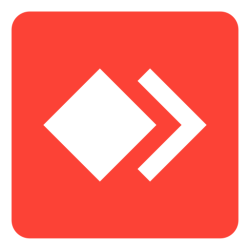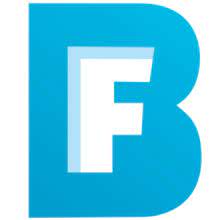Free Download AMS Software PhotoWorks 15 full version and offline installer for Windows 11, 10, 8, 7. A comprehensive app for those who is passionate about photography and photo editing with tools professional photo editing.
Overview of AMS Software PhotoWorks (Photo Editor for PC)
AMS Software PhotoWorks is a seemingly simple photo editing software for PC that incorporates the latest in image processing technology. The intelligent photo retouching tools inside PhotoWorks will hide any imperfections and add a glam finish to your picture. Get rid of pimples, freckles, and spots; smooth out wrinkles and create an even skin tone - all of that with a few mouse clicks, no brushes involved! Whiten your teeth for a luminous smile and fix red eyes in photos.
This tool can work wonders for your landscapes, turning the grey sky blue and breathing life into a dull photo. Straighten your picture if it suffers from tilted or crooked lines. Erase unwanted objects such as power lines, road signs, or passersby. PhotoWorks comes with a huge variety of artistic filters - color toning, details enhancement, HDR, vignetting, retro, black & white photo, color splash, seasonal effects, and a lot more. Download the program and play with all of these effects for free!
Features of AMS Software PhotoWorks
- Retouch portrait photos with pro-level tools.
- Create striking landscapes in a few clicks.
- Add stylish captions, or watermark images to protect your work.
- Professional tools for non-destructive image editing
- Instant enhancement and hundreds of photo effects
- Support for RAW, export to JPEG, PNG, BMP, TIFF
- Print your photos in premium quality.
System Requirements and Technical Details
- Operating System: Windows 7/8/8.1/10/11
- RAM (Memory): 1 GB RAM (2 GB recommended)
- Hard Disk Space: 500 MB of free space required.