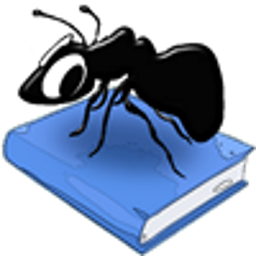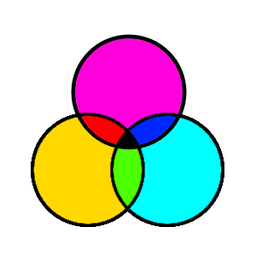Free Download FontLab 8 full version and offline installer for Windows 11, 10, 8, 7. A professional font editor that will support all major outline font formats including Type 1, TrueType, OpenType and Multi Master.
Overview of FontLab (Font editors and converters)
FontLab 8 is a professional font editor that will support all major outline font formats including Type 1, TrueType, OpenType and Multi Master. This app has been developed for professional users like designers and typists. It provides you a user-friendly environment to customize how every icon in a font looks, assist you in drawing, designing the font.
You can draw smooth, consistent glyphs, autotrace bitmaps, create overlaps, simplify paths, equalize stems, scale outlines while keeping stroke thickness. You can draw in fractional or integer coordinates, see view numeric and visual measurements, find & fix contour imperfections.
In FontLab 8, everything is color-enabled. Draw multi-color contours, bring in color outlines, improved SVGs and bitmap images, overlay layered fonts and create emoji or chromatic fonts for all Color OpenType-enabled platforms: Adobe Photoshop and Illustrator, macOS, Windows 8+, iOS, Android and modern web browsers.
Features of FontLab
- Boost your design productivity
- Next-generation drawing
- Seriously better Béziers
- Complete color support
- Integrated ScanFont
- Sketchboard
- For design space explorers
- Distraction-free spacing
- Powerful anchors
- Glyph and character search
- Embracing your workflow.
System Requirements and Technical Details
- Operating System: Windows 7/8/8.1/10/11
- RAM (Memory): 2 GB RAM (4 GB recommended)
- Hard Disk Space: 500 MB of free space required.