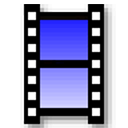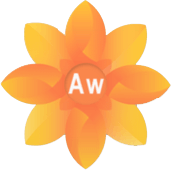Free Download IcoFX 3 full version and offline installer for Windows 11, 10, 8, 7. An all-in-one solution for creating, extracting and editing icons, an award-winning professional icon and cursor editor for Windows.
Overview of IcoFX (Create, extract and edit icons)
Icofx is an award winning professional icon and cursor editor for Windows. It is an all-in-one solution for icon creation, extraction and editing. It is designed to work with Windows and Macintosh icons supporting transparency. Convert your Macintosh icons to Windows icons and vice versa. Support for static and animated cursors. Create a favicon for your website or blog. IcoFX allows you to rearrange, blend layers and change their opacity. IcoFX gives you the possibility to create icon libraries or change icons inside exe files.
IcoFX - The Professional Icon Editor
Features of IcoFX
Create icons and cursors: Create icons for Windows and Macintosh. Support for Windows icons with resolution up to 1024x1024 with PNG compression. Convert your Macintosh icons to Windows icons and vice versa. Support for static and animated cursors. Create a favicon for your website or blog.
Import, export and extract: You can easily convert your favorite images into icons or cursors, or icons into images. Supported image formats SVG, BMP, PNG, JPG, JPG2000, TIF and GIF. You can extract icons from other files, including Windows Vista, Windows 7 and Macintosh files.
Advanced editor: Icofx features a full blown image editor with many useful tools. You can use different brush sizes, shapes, hardness, even blending modes when painting. With more than 40 effects at your fingertips, there's virtually no limit to the icons you can create.
Image objects: Using pre-made image object icon creation has never been easier. You can combine the image objects in layer based images using icofx. It allows you to rearrange, blend layers and change their opacity.
Batch process files: You can easily work with multiple files using the batch processing capability of icofx (Business License). Create, convert, extract or export all your icons or cursors with just a few clicks.
Icon libraries: Icofx gives you the possibility to create and edit icon and cursor libraries using the built in resource editor. Using the resource editor you can also change icons inside exe files.