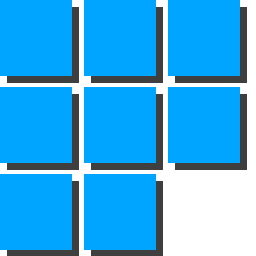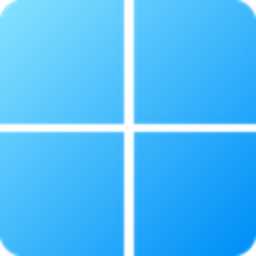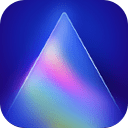GetPixelColor 3 Free Download and offline installer for Windows XP, Vista, 7, 8, 10, 11. A handy tool for determining pixel color values, it will come in handy for graphic designers, web admins in merely determining a pixel color.
Overview of GetPixelColor (Determining pixel color values)
GetPixelColor for Windows is the right tool for Windows if you want to determine the color value of a pixel on the desktop. GetPixelColor will come in handy for graphic designers, web admins, and those interested in merely determining a pixel color. But even if you do not need to figure out color values, you can get to know and understand the RGB color space in a fun and straightforward way. It can also determine the pixel color present on the desktop background at coordinate X: 235 Y: 133.
GetPixelColor: Determining pixel color values
It is not a standard function in Windows, so the author decided to design this tool for querying the pixel color values RGB, RGBA, HLS, etc.GetPixelColor is perfect for all types of users, from inexperienced to experienced graphic designers.
Features of GetPixelColor
- Query of the RGB, RGBA, HLS, ... color value
- Query via the info area of the task bar
- The pixel can be adjusted via the color palette
- Optionally start with Windows.