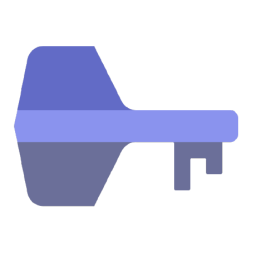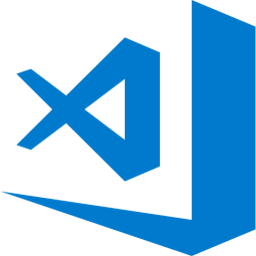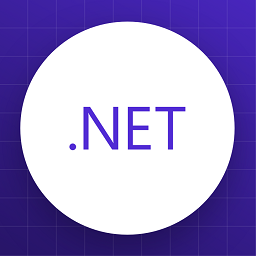Android Studio 2022 Free Download and offline installer for Windows 11, 10, 8, 7. An Integrated Development Editor developed by Google for the Android platform.
Overview of Android Studio (Design and test Android applications)
Android Studio is an integrated development environment (IDE) developed by Google for creating Android applications. It provides a comprehensive set of tools and features that enable developers to design, code, test, and deploy Android apps more efficiently. Android Studio is based on the IntelliJ IDEA IDE and is specifically tailored for Android app development.
The package that wraps Android Studio includes the IDE, the latest Android SDK tools for testing and debugging, as well as the Android platform for compilation and the Android system image that functions as an emulator. Highlights include application signing, a collection of Lint tools that can be used to test version compatibility, a variety of wizards that provide guidance for common Android designs, as well as support for Google Cloud Platform, which allows you to integrate components such as Google Cloud Messaging inside your app.
Also, Android Studio benefits from static code analysis, which allows you to identify bugs more quickly by performing an in-depth examination of your project.
Features of Android Studio
- Code Editor: Android Studio offers a powerful code editor with features like code completion, code analysis, and real-time error checking. It supports various programming languages, including Java and Kotlin.
- Layout Editor: The Layout Editor allows developers to visually design the user interface (UI) of their Android app. It supports drag-and-drop functionality, enabling the creation of complex UI layouts.
- Gradle Build System: Android Studio uses the Gradle build system to automate the build and compilation process. Gradle allows developers to manage dependencies, customize build configurations, and efficiently build the app for different devices and versions of Android.
- Emulator: Android Studio includes an emulator that simulates various Android devices and versions. Developers can test their apps on different configurations without needing physical devices.
- Debugger: The debugger in Android Studio enables developers to debug their code, set breakpoints, inspect variables, and step through code execution to identify and fix issues.
- Profiling Tools: Android Studio provides tools for performance analysis and optimization. Developers can use these tools to identify bottlenecks, memory leaks, and other performance-related problems in their apps.
- Version Control: Android Studio seamlessly integrates with version control systems like Git. This allows developers to collaborate on projects, track changes, and manage code repositories.
- App Templates and Wizards: Android Studio offers templates and wizards for creating different types of Android apps, such as basic activities, empty activities, and more. These templates help jump-start the app development process.
- Support for Kotlin: Kotlin is fully supported as a first-class programming language for Android app development in Android Studio. Many developers prefer using Kotlin due to its concise syntax and enhanced safety features.
- Instant Run: Android Studio's Instant Run feature allows developers to quickly see the effects of code changes on their app without restarting the entire application.
- Integrated Google Services: Android Studio provides integration with various Google services, such as Firebase, which offers tools for app analytics, authentication, cloud storage, and more.
- Updates and Extensions: Android Studio regularly receives updates and improvements to support the latest Android features and technologies. Additionally, developers can extend the functionality of Android Studio through plugins and extensions.