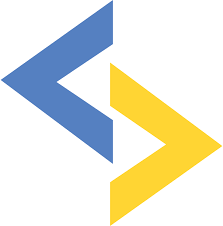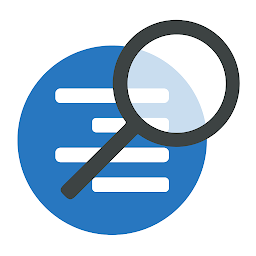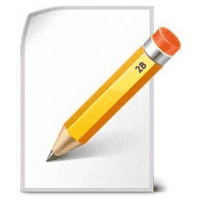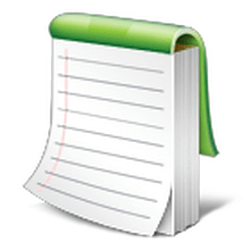Free Download CodeLobster IDE Professional 2 full version and offline installer for Windows 11, 10, 8, 7. CodeLobster IDE supports multiple frameworks for helping programmers work on code in a user-friendly interface.
Overview of CodeLobster IDE Professional (Source code editor and compiler)
Designed as a cross-platform source code editor and compiler, CodeLobster IDE supports multiple frameworks for helping programmers work on code in a user-friendly interface. Its functionality can be enhanced with plugins, such as AngularJS, Symfony, Joomla or Drupal. With CodeLobster IDE Professional, you can make file associations and pick the preferred color scheme, interface language, and extra components (plugins). In addition to the previously mentioned tools, you can extend support for CakePHP, CodeIgniter, Backbone, Ember JS, JQuery, Laravel, Magento, Meteor JS, Perl, Phalcon, Python, Ruby, Twig, WordPress, and Yii. Of course, all these settings can be later changed to your liking.
It has a file explorer, map and dynamic helper, along with panes for search results, call stacks, locals, bookmarks, or errors. You can establish connections to FTP/SFTP servers, keep multiple tabs opened at once, change the encoding mode, and edit templates for CSS, HTML, JS, LESS, Perl, PHP, Python, Ruby, SCSS, Twig, Volt, text, XML, XSL and YAML. The language is autodetected by the application to activate syntax highlights.
Features of CodeLobster IDE Professional
- Easy-to-use source code editor and compiler
- FTP/SFTP support, templates, autocomplete, and more
- Bonus tools to help code faster
- Node.js debugger
- Search for tree controls
- Updates plugins
- Ability to select language for PHP help
- Incorrect autoformat for double braces
- Default button for format options
- and more...
System Requirements and Technical Details
- Operating System: Windows 7/8/8.1/10/11
- RAM (Memory): 1 GB RAM (2 GB recommended)
- Hard Disk Space: 200 MB of free space required.