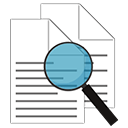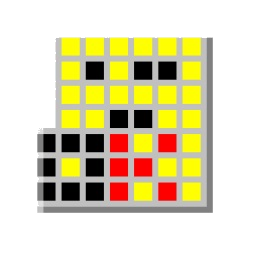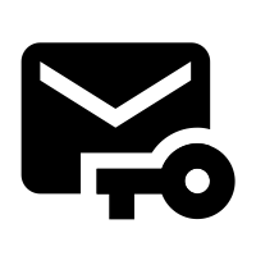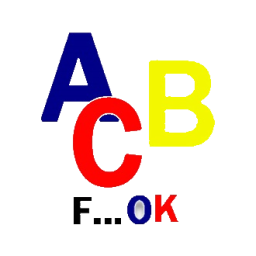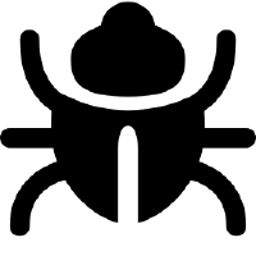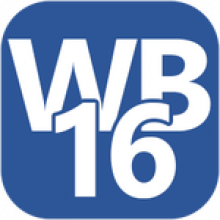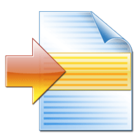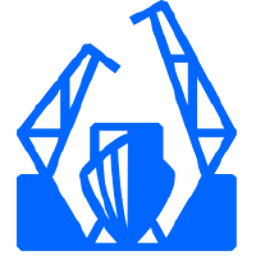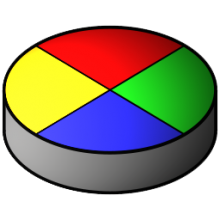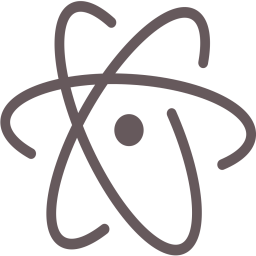Free Download SweetScape 010 Editor 13 full version and offline installer for Windows 11, 10, 8, 7. A comprehensive software application designed for editing the text and hexadecimal code of any file, drive or process.
Overview of SweetScape 010 Editor (Professional Text Editor)
010 Editor is a comprehensive software application designed for editing the text and hexadecimal code of any file, drive or process. The app is wrapped in a clean interface with a professional-looking layout, where you can use the file browser, treeview or "drag and drop" method to import a file into the working environment.
In addition, you can import or export hex code, overwrite a list, insert the current time and date, specify the file size, set bookmarks, as well as use a search function when dealing with large quantities of information. Furthermore, you can edit binary, script, template, Unicode, UTF-8 or others, customize the font, change the character set, line width and addresses, create and run scripts, as well as use various tools, such as a calculator, for file comparison, conversions and swapping hex, among others.
Features of 010 Editor
- View and edit any binary file on your hard drive (unlimited file size) and text files including Unicode files, C/C++ source code, etc.
- Unique Binary Templates technology allows you to understand any binary file format.
- Find and fix problems with hard drives, floppy drives, memory keys, flash drives, CD-ROMs, processes, etc.
- Analyze and edit binary data with powerful tools including Find, Replace, Find in Files, Binary Comparisons, Checksum/Hash Algorithms, Histograms, etc.
- Powerful scripting engine allows automation of many tasks (language is very similar to C).
- Import and export your binary data in a number of different formats.
010 Editor works on Windows 11/10/8/7/Vista/2000.
What's new in SweetScape 010 Editor 13.0:
The following is an overview of the new functionality in version 13.0 of 010 Editor:
- Added support for Project and Workspace files.
- Tabs can be torn off to a new window and multiple Floating Tab Group windows can be created.
- The Workspace now supports multi-select and drag and drop.
- Processes now properly use process addresses within the editor.