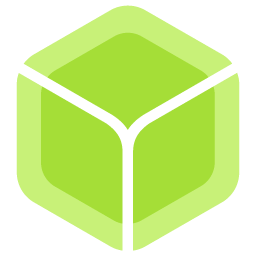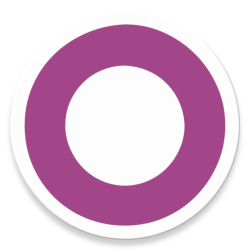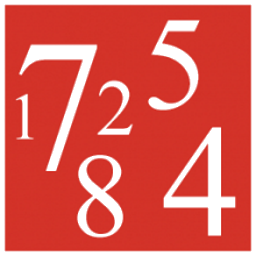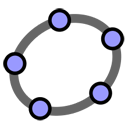DesktopNoteOK 3 Free Download and offline installer for Windows XP, Vista, 7, 8, 10, 11. Quick creation of desktop notes on the Windows desktop, with beautiful random options and various customization options.
Overview of DesktopNoteOK (Desktop Notes for Windows Desktops)
DesktopNoteOK quick creation of desktop notes on the Windows desktop, with beautiful random options and various customization options. The desktop notes were created on user's request, mainly because of Windows 10, here it is only available through MS Store. In terms of privacy, users are skeptical here and demanded of me a pure desktop tool.
How to using the desktop notes program:
Start the DesktopNoteOK. The first time, the notes in "Random Background Color" are presented to you on the desktop.
In Random Color, the desktop note is always generated in a random color, saving you the thought of "what color should the next desktop note have." Of course, you can turn off the randomness for the next desktop note color, if desired ,
In Text Color: Random Color Dark mode , the text in a random dark color in the desktop note is also randomly selected.
By changing the size of the note, you can set the default size of the note, as well as the desktop note transparency to the entire color game can also help to highlight the notes better.
DesktopNoteOK Features:
- Multiple themes for desktop notes
- Random background and text color
- Optional transparency of desktop notes
- Changeable in size
- Custom background color.