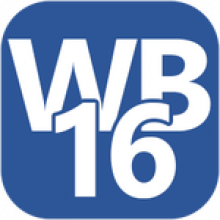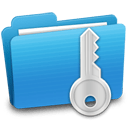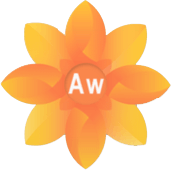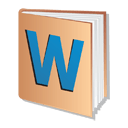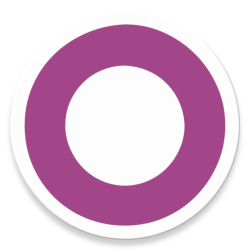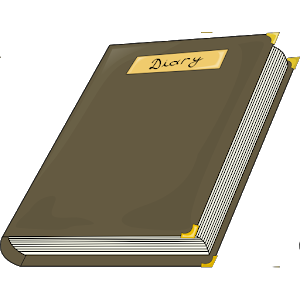Free Download Plagius Professional 2 full version and offline installer for Windows 11, 10, 8, . A software that analyzes academic papers and documents in search of suspected plagiarism.
Overview of Plagius Professional (Plagiarism Detector)
Plagius - Plagiarism Detector is a desktop plagiarism checker software that analyzes documents looking for suspected plagiarism by searching on the internet or in local files. Plagius examines documents of various formats (Word, PDF, OpenOffice, HTML, RTF, plain text...) and displays detailed reports, informing the references found, the frequency of occurrences on the Internet and the percentage of suspected plagiarism.
It is a tool to help in the hard task of finding plagiarism, allowing you to easily find sentences copied directly from websites or other files in your computer.
Features of Plagius Plagiarism Detector:
- Search for suspected plagiarism in documents by searching through various internet search engines
- The Plagius supports Word files (doc and docx), PDF, OpenOffice, PPT, Html, RTF, plain text...
- The Plagius does the analysis locally, on your computer.
- t is very simple to use: choose a file and start the analysis!
- It has exclusive algorithms that improve the quality and reliability of the result.
- Also looks for similarities with files on your computer.
- Use the Plagius at will, there is no page limit, analysis or file size.
Plagius Professional
- Local Search: It allows you to search similarities in files from your computer or network shares, click for more.
- Batch Search: Too many files to analyze? No problem, with Plagius Professional you can add all files at once and let the Plagius analyze them all.
- Scan a page on the internet: If the text you want to analyze is on a website, page or blog, with the Plagius Professional you can enter the URL and the program will search for similar passages on the internet.
System Requirements:
- Windows 7, 8 or 10
- Internet connection
- You must have administrator privileges to install
- Legacy mode in Windows XP with Microsoft .Net Framework
- For full operation, we recommend disabling Firewall and Antivirus, or add Plagius in the exception list of these programs.