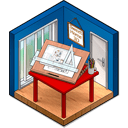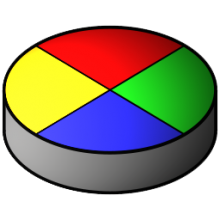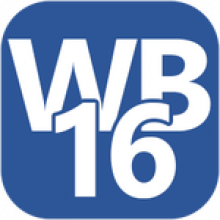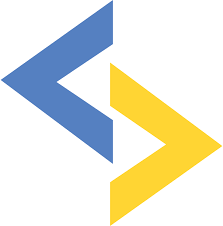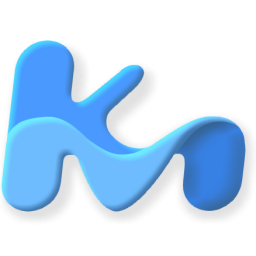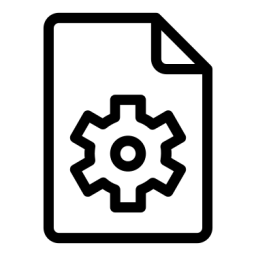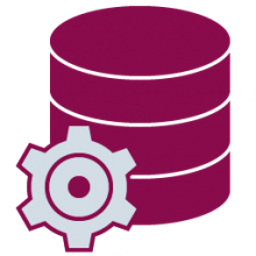Free Download Scientific Toolworks Understand 6 full version and offline installer for Windows 11, 10, 8, 7. Get your code thoroughly analyzed for any errors with this powerful application with support for various programming languages.
Overview of Scientific Toolworks Understand (Programming code analysis)
Scientific Toolworks Understand is a static analysis tool for managing, measuring, and analyzing programmability. This tool can measure many metrics and gives you clear graphs of different code metrics. For example: class number, project file number, method number, line number, blank line, comments, dead code, code comment rate, cyclical complexity and code messiness, dependency belonging of the code to each other, the rate of duplication of the code. the number of program execution paths, inheritance status, weights of methods relative to classes, and many other metrics can be measured.
Basic Metrics:
- Class Count
- File Count
- Function Count
- Line Count
- Blank Line Count
- Code Line Count
- Comment Line Count
- Inactive Line Count
- Declarative Statement Count
- Executable Statement Count
- Ratio Comment to Code
Advanced Metrics:
- Cyclomatic Complexity
- Knots
- Class Coupling
- Percent Lack of Cohesion
- Path Count
- Max Inheritance
- Base Class Count
- Inherited Class Count
- Number of Instance Methods
- Weighted Methods per Class.
Functions of Scientific Toolworks Understand
- Simple graphical environment and easy operation
- Ability to measure different types of metrics in software engineering
- Compatible with many programming codes
- Ability to quickly search in a large number of codes
- Ability to integrate with the Eclipse environment
- Draw diagrams and diagrams from the code.
System Requirements and Technical Details
- Operating System: Windows 7/8/8.1/10/11
- RAM (Memory): 1 GB RAM (2 GB recommended)
- Hard Disk Space: 200 MB of free space required.