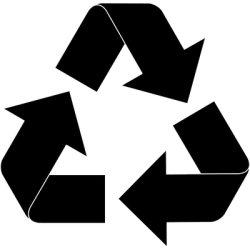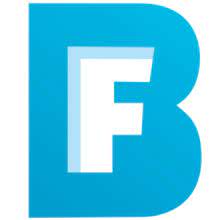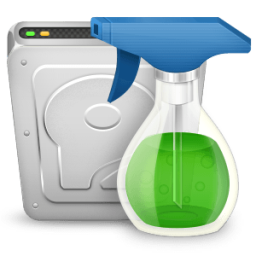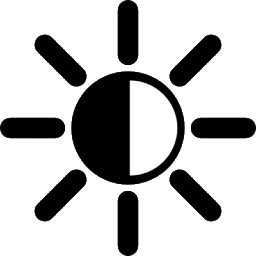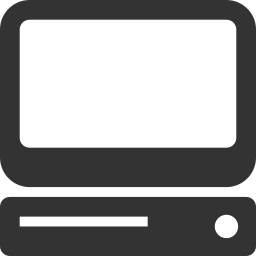Free Download App Tamer 2 full version and offline installer for MacOS. Efficiently manage your CPU cycles, save energy, and more..
Overview of App Tamer (Optimize your M1 or M2 Mac)
App Tamer tames your processor-monopolizing apps and keeps them from chewing up excessive CPU time and battery life. Powered by a unique AutoStop feature, App Tamer stops each application when you switch away from it -- when you return to that app, it restarts automatically!
App Tamer is built around an attractive and clear user interface, designed for managing all your running applications with minimum distraction or frustration. With helpful displays, you can monitor the average percentage of your processor(s) being used by each app, or access a graphical history or your CPU usage.
Features of App Tamer for macOS
App Tamer Does All The Work
- Unlike some utilities that let you manually manage processes, App Tamer automatically handles the details for you. It slows or pauses an application when you switch away from it, then automatically restarts it when you start using it again. Just set it and forget it - App Tamer quietly saves battery and CPU power while you work (or play).
But You're in Control
- You choose which apps to manage. Automatically stop them when you're not using them, or just slow them down by running them on the M1 efficiency cores or limiting the amount of CPU they use.
- App Tamer's preferences let you tune its behavior to your needs, whether you're frugally conserving battery power or feeding every last CPU cycle to Final Cut Pro.
Road Warriors Take Note!
- Recovering even a small percentage of your CPU time can translate into significant battery savings. Stopping an application that's consuming 5% of your CPU can translate into 20 or 30 minutes of additional battery runtime.
Detect CPU Hogs
- Sometimes an application or macOS system process suddenly starts using large amounts of CPU time. There may be new work to do after you've added new pictures to Photos, for example, or it could be due to a bug somewhere in an app or in macOS itself.
- App Tamer detects excessive CPU usage like this and alerts you, letting you decide whether to take control or let the process continue.