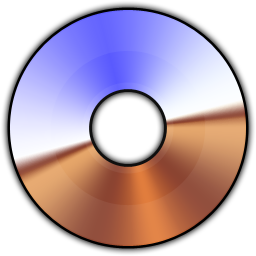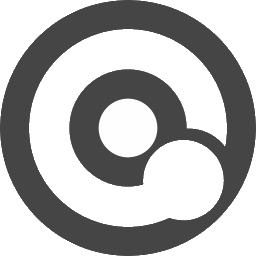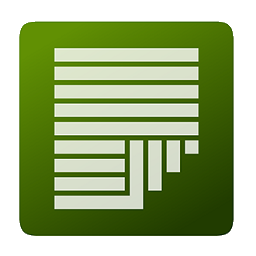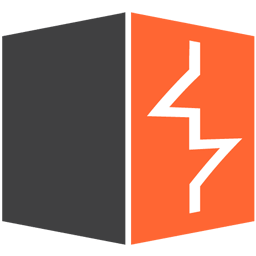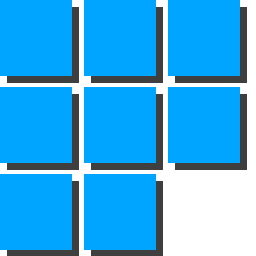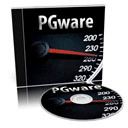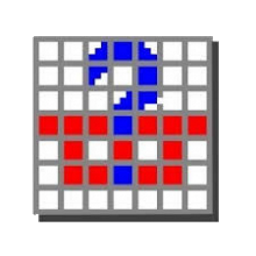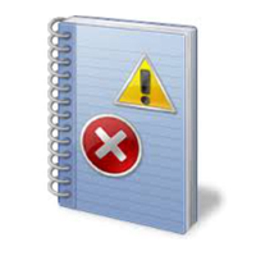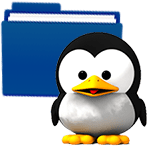Free Download Bitsum ParkControl Pro 4 full version and offline installer for Windows 7, 8, 10, 11. A free software to display and tweak CPU core parking settings in real-time. It also has an assortment of complimentary power automation features.
Overview of Bitsum ParkControl Pro (Display and tweak CPU core parking settings)
ParkControl is free software to display and tweak CPU core parking settings in real-time. It also has an assortment of complimentary power automation features. Bitsum developed ParkControl because core parking settings are hidden in Windows but can significantly affect performance, particularly when bursting CPU-bound loads (the most common type).
Introduction to CPU Core Parking:
CPU Parking is a low-power sleep state (C6) supported by most modern processors and operating systems. It dynamically disables CPU cores in an effort to conserve power when idle. Unfortunately, this power saving comes at a price: Latency when CPUs need unparked to execute code.
Initially, core parking was controlled entirely by the operating system. The aggressive core parking of Windows led to a great deal of inefficiency during bursting CPU loads. Intel moved core parking control onto the chip in the Skylake generation, and AMD followed, but still the parameters of the Windows power plans are set to aggressively park CPU cores. Even the default ‘High Performance’ power plan is not immune. The new ‘Ultra Performance’ power plan copies what Bitsum did with our own ‘Bitsum Highest Performance’ power plan and finally disables core parking entirely.
ParkControl (and Process Lasso) not only let one more easily configure CPU core parking and frequency scaling, but also allow for dynamic entrance into a higher performance power plan. For instance, with Process Lasso, you can automatically enter ‘Bitsum Highest Performance’ will you start a game, then go back to ‘Balanced’ when you exit.
ParkControl has Dynamic Boost to allow you to set active and idle power plans. Process Lasso has a similar feature with its IdleSaver.
How to Restore Defaults
Any changes you make with ParkControl are easily reverted. To restore the default power plan settings:
- Click ‘Power Options’ in the ParkControl app
- Select the Power Profile you modified
- Click ‘Restore default settings for this plan’
- Repeat for all modified power plans
ParkControl v4.0.0.44 Release Notes:
- Change UI control layout, grouping AC and DC settings
- Add Recent Power Plan Events display
- Add Heterogenous Scheduling Policy setting