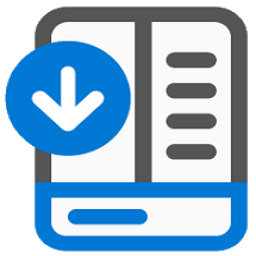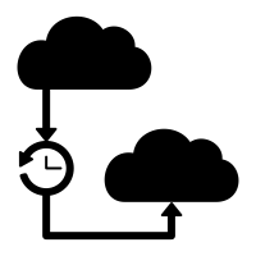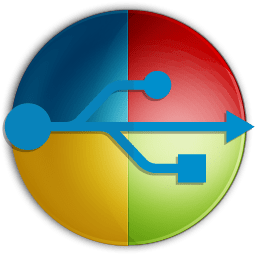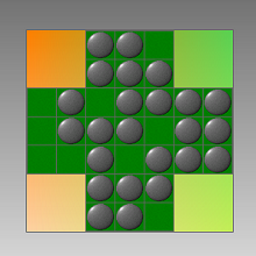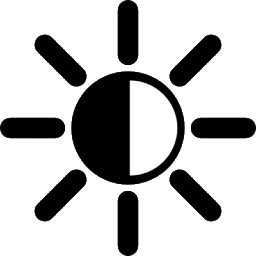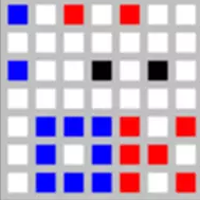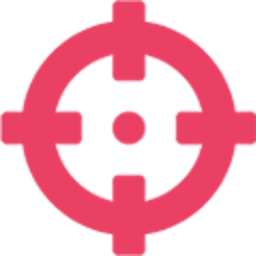SharpKeys 3 Free Download and offline installer for Windows XP, Vista, 7, 8, 10, 11. A utility that manages a Registry key that allows Windows to remap one key to any other key.
Overview of SharpKeys (Rearrange keyboard function)
SharpKeys is a registry editor that allows you to replace a keyboard keys function with that of another. SharpKeys release includes support for up to 104 mappings, an extensive list of available keys, and a “Type Key” option to help when managing mappings. SharpKeys adds one key to your registry, permitting you to change how selected keys on your keyboard work, allowing for a more customized keyboard.
For example, change the Ctrl key to the TAB key and vice versa, or change the Caps Lock key to Shift to avoid accidental pressing and typing all capital letters. In addition, the program also helps a lot in case your laptop keyboard has some important keys damaged. The program requires the installation of .NET Framework.
How to use SharpKeys:
- Launch SharpKeys by opening it in the Start menu.
- Add a new keymap or edit an existing one.
- Click Write to registry and wait for the confirmation that the registry key has been replaced successfully.
- Close SharpKeys and Log out then Login again (or restart the computer if necessary).
As it relies on internal support within Windows NT, Windows 2000, Windows XP, Windows Server 2003, Windows Vista, Windows 7, Windows 8, Windows 10, or Windows 11 you must be running one of these OS’s for this Registry hack to work.