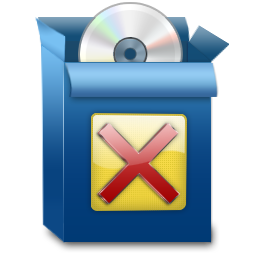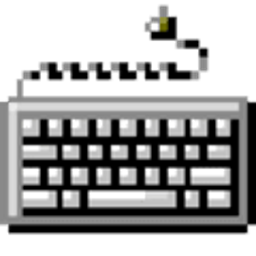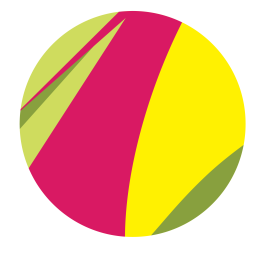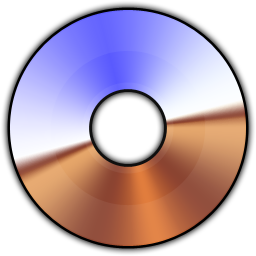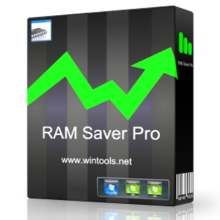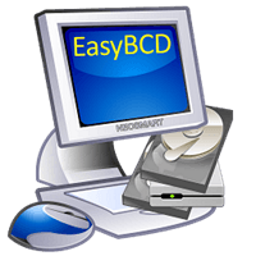RuntimePack 21 Free Download and offline installer for Windows 10, 11. Solves the problem of finding out which Microsoft Visual C++ Redistributable Package as well as many DLLs and OCX files that may be missing.
Overview of RuntimePack (Fix missing DLL and OCX files)
RuntimePack is a set of components that will save you from errors once and for all when running games and programs due to the lack of the necessary software or library. The installer will add important DLL and OCX files to your computer in one go, which are often required to run various applications, and will install all existing versions of Microsoft Visual C++ Redistributable Packages.
RuntimePack includes an easy-to-use package that has all of the versions of Microsoft Visual C++ Redistributable Package from 2005 up to the latest and includes most DLL and OCX files that might be missing or not registered and causing you errors. It consists of both x86 and x64 versions.
The installation procedure itself takes place in just two clicks. All you have to do is run the executable file, confirm the offer to start the installation and wait for the end of the process. If you already have a version of Redistributable Package installed on your computer, RuntimePack will automatically remove it from the installation list. The kit itself is completely free
RuntimePack info:
- Adding DLL and OCX libraries to your computer, which are necessary to run many programs and games;
- Presence of 32-bit and 64-bit versions of components;
- Installation of all existing versions of Microsoft Visual C++ Redistributable Package (since 2005)
- Automatically exclude existing Redistributable Packages from the installation list;
- Start the installation process with a couple of clicks.