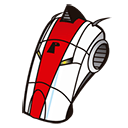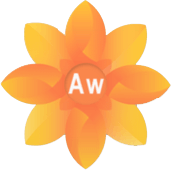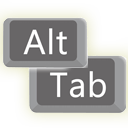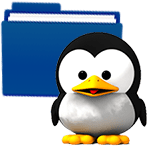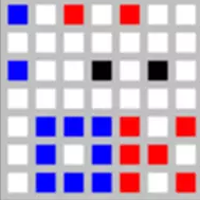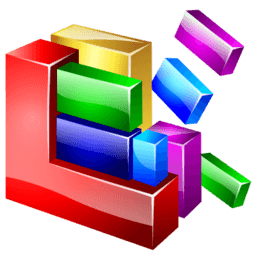8GadgetPack 35 Free Download and offline installer for Windows 7, 8, 10, 11. A tool that will help bring back the familiar gadgets on the desktop in Windows 8 include clock, calendar, weather, currency exchange rates, system.
Overview of 8GadgetPack (Use gadgets in Windows 10 / 8.1 / 7)
8GadgetPack is a tool that will help bring back the familiar gadgets on the desktop in Windows 8, which will help you quickly get the right information (clock, calendar, weather, currency exchange rates, system, and so on).
Gadgets are installed in the same simple manner as earlier. Included with the program are 45 gadgets (official from Microsoft, as well as the most popular), also included is a gadget 7 Sidebar, which mimics the Sidebar gadgets Windows Vista. The program has a set of standard and some additional gadgets, and also supports the installation of new ones.
Features of 8GadgetPack:
Handy window c settings "8GadgetPack Tools", which contains the following options:
- - Disable startup programs;
- - Reset all the gadgets (back to how things were after the installation);
- - Visit the website of the program;
- - Leave a review;
- - Uninstall applications
Whats New in 8GadgetPack 34.0:
- Fixed some rare crashes during startup. Updated My Weather. Minor bugfix in Clipboarder. Bugfix in MSN Weather: Show correct day for today. Make notes gadget compatible with high-dpi monitors. 7 Sidebar bugfix: The skin is not reset on startup anymore. Note: This and prior versions still do not work correctly on Windows 11.