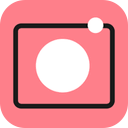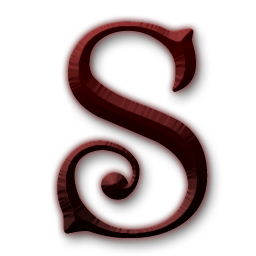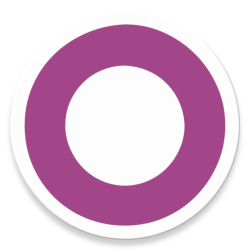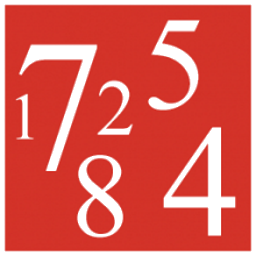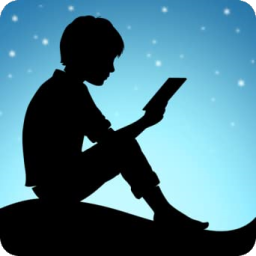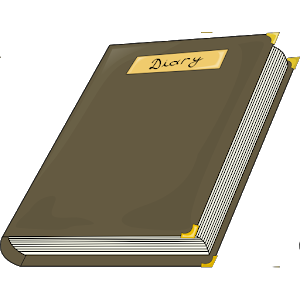ImTranslator for Chrome, Firefox, Opera 16 Free Download and offline installer for Windows XP, Vista, 7, 8, 10, 11. Translating up to 10,000 characters of text, words, web pages, and phrases from 91 languages via Google, Microsoft, and others.
Overview of ImTranslator for Chrome, Firefox, Opera (Translator, Dictionary, TTS)
ImTranslator for Chrome, Firefox, Opera, and Yandex can assist you in translating up to 10,000 characters of text, words, web pages, and phrases from 91 languages via Google, Microsoft, and others. It includes four distinct translation tools: ImTranslator, Pop-up Bubble Translator, Inline Translator, and Webpage Translation, as well as other useful language tools like Text-to-Speech, Translation History, and Dictionary.
Translation application:
- Inline Translator (embedded translation): Alt+C
- ImTranslator (translation in window): Alt+Z
- Pop-up Bubble (pop-up translation): Alt
- Webpage Translation: Alt+P
- Dictionary (word translation)
Features of ImTranslator:
- Inline translator can be run on mouse selection from the context menu, or shortcut.
- Insert translation after or before the selected text.
- Translation can replace the original text.
- Preserve the original page formatting.
- Display translation in brackets or without.
- Align translation for better visibility by using the line break option.
- Control of the text selection by observing the word boundaries.
- Select color of the translated text.
- Clear inserted translation and restore original page formatting.
- Auto language detection of the source text.
- Words translation using the built-in dictionary.
- Translation history.
- Shortcuts customization.