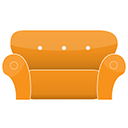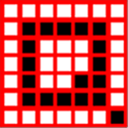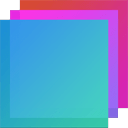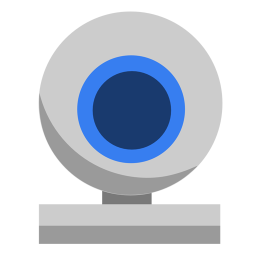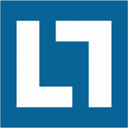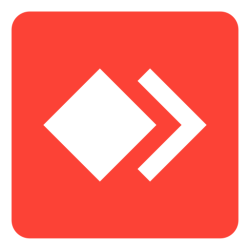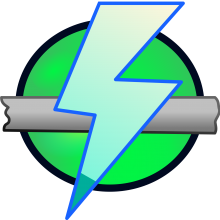Supremo 4 Free Download and offline installer for Windows. A remote desktop software that makes it easy to connect to a remote computer or accept incoming connections.
Overview of Supremo (The Remote Desktop)
Supremo is a remote desktop software that makes it easy to connect to a remote computer or accept incoming connections for remote assistance. To connect to a remote computer simply enter the ID code and the password and click a button to launch the remote desktop. Accepting a remote connection works in the same manner, simply provide the remote user with your ID code and wait for the user to connect. (Supremo also offers a Windows Service mode that allows you to connect without user interaction, however the service did not work for us and failed to run on two machines we tested on.)
Supremo also supports file transfers and text chat and comes with a built-in address book in which you can store your frequently accessed computer ID codes. The ID codes are static, like a phone number, and do not change between sessions, however the program automatically generates a new password for each session to make sure nobody can connect to your computer without your authorization.
Features of Supremo
- Supremo is a remote desktop software created to be a fast, portable and easy to use solution to provide remote assistance to customers.
- Supremo uses a fast and versatile data transfer protocol, to easily allow you to connect to remote computers even behind routers and firewalls, without change any network configuration.
- Supremo allows multiple users to connect to the same computer.
- File transfer with FTP client style and Drag & Drop
- Supremo is a secure and reliable application.
- Regarding the security measures for remote desktop connections, Supremo allows to configure some important parameters to avoid unauthorized accesses.
- Supremo provides a lot of useful features in order to simplify the remote assistance work.
- With Supremo you can transfer files and folders in both directions, and you have several advanced features to adjust bandwidth usage and visual aspect, to send remote commands and to automatically transfer clipboard