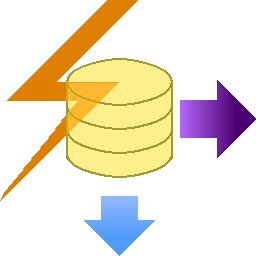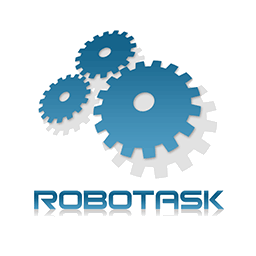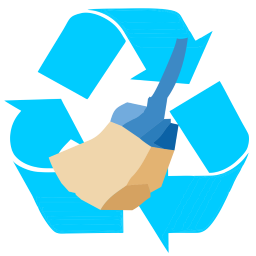Active PKiller 1.6.2 Free Download and offline installer for Windows XP, Vista, 7, 8, 10, 11. A fast way of ending active processes, through a simple hotkey combination "Ctr+Alt+F4".
Overview of Active PKiller (End active processes)
Active PKiller was designed to offer users a fast way of ending active processes, through a simple hotkey combination. After the installation is complete, users will be greeted by a basic, minimalist interface that will offer access to the application’s settings as well as a display area for the last active application. By last active application we mean the currently active window since if there are many active apps, Active PKiller will only display the current one.
The main functionality is provided by using the “Ctr+Alt+F4” hotkey combination, which cannot be altered or customized in any way. This is yet another drawback, especially for those who are used to adjusting their shortcuts or who are working with macros. Besides the main active app display, the program also features a built-in active process list, but during our tests, it failed to display all of the processes. Double-clicking a process will automatically open the executable file’s location in File Explorer.
For those who seek a basic, process monitoring app that will enable quick termination of the active apps, this could be a fair choice. However, more advanced users could require extra features, especially in terms of process listing or hotkey customization.