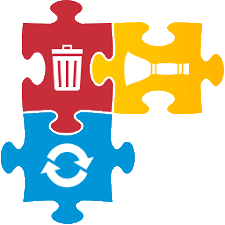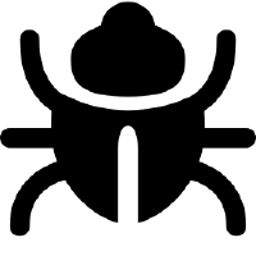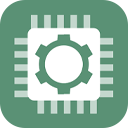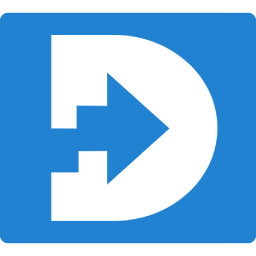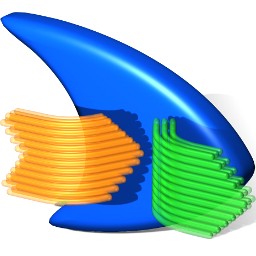NetworkLatencyView 1.66 Free Download and offline installer for Windows XP, Vista, 7, 8, 10, 11. A simple tool for Windows that listens to the TCP connections on your system and calculates the network latency (in milliseconds).
Overview of NetworkLatencyView (Calculates TCP network latency)
NetworkLatencyView is a simple tool for Windows that listens to the TCP connections on your system and calculates the network latency (in milliseconds) for every new TCP connection detected on your system. For every IP address, NetworkLatencyView displays up to 10 network latency values, and their average. The latency value calculated by NetworkLatencyView is very similar to the result you get from pinging to the same IP address. NetworkLatencyView also allows you to easily export the latency information to text/csv/tab-delimited/html/xml file, or copy the information to the clipboard and then paste it to Excel or other application.
Versions History:
- Version 1.66:
- Updated to work properly in high DPI mode.
- Added option to change the sorting column from the menu (View -> Sort By). Like the column header click sorting, if you click again the same sorting menu item, it'll switch between ascending and descending order.
- Version 1.65:
- Added support for GeoLite2 City and GeoLite2 Country database in CSV format.
- In order to use it, you have to extract the following files into the folder of NetworkLatencyView.exe: GeoLite2-City-Blocks-IPv4.csv , GeoLite2-City-Locations-en.csv
- Version 1.62:
- Added 'Add Header Line To CSV/Tab-Delimited File' option (Turned on by default).
- Version 1.61:
- Fixed bug from version 1.60: NetworkLatencyView crashed when selecting network interface without connection information.
- Version 1.60:
- The information of the selected network adapter is now displayed in the window title.