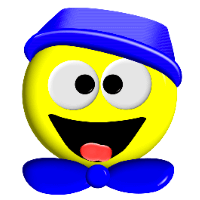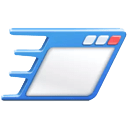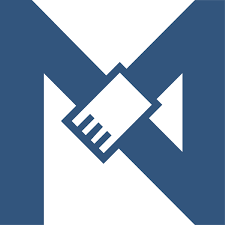cFosSpeed 12 Free Download and offline installer for Windows. Optimizes your Internet connections with Traffic Shaping and Prioritization, increases throughput and reduces your Ping.
Overview of cFosSpeed (Faster Internet access with Traffic Shaping)
cFosSpeed optimizes your Internet connections with Traffic Shaping and Prioritization. It increases your throughput and reduces your Ping. Whenever you access the Internet with more than one data stream cFosSpeed can optimize the traffic. cFosSpeed uses Traffic Shaping to reorder Internet data packets in such a way that urgent traffic is transferred first and the rest of the data later. This results in significant reduction of latency (lag) and typically also results in connection speed up.
Using cFosSpeed will help your computer speed up its Internet connections because data will be transmitted scientifically. Packets are first queued and then sent in their order of priority. Therefore, even when large amounts of data are transmitted at the same time, data classification can keep high-speed connections such as SSH, VNC, VoIP calls, online games or in response time. time for important programs.
When you have this app installed on this PC, the Wi-Fi data is routed through cFosSpeed. And, via its Layer-7 protocol detection, it can prioritize the traffic. cFosSpeed also reduces network congestion for downloads by lowering the TCP window size to keep the sender from sending too much data at once.
Overview of cFosSpeed 11 Features:
- Keep your internet fast during heavy upload/download
- Improve your Ping for online games
- Reduce audio/video streaming problems
- Wi-Fi access point
- Transfer data in order of priority
- cFos Traffic Shaping for smartphones, tablets and other mobile devices.
Benefits of cFosSpeed:
- Full download rate during upload
- Consistently quick response time of your Internet even under heavy load
- Substantially less lag in online games
- Improved VoIP speech quality
- Nice status window (with skins), so you always see what’s going on.
Connections:
- Broadband: Cable and DSL
- Narrow band: Modem and ISDN
- IP over AAL
- RFC1483/2684 bridged...
System Requirements for cFosSpeed:
- Operating system: Windows Server 2012, 2012 R2, Windows 8, Windows® 2008 R2, Windows 7, Windows Vista, Windows 2003, Windows XP (x32 and x64*)
- Disk space up to 200 MB.