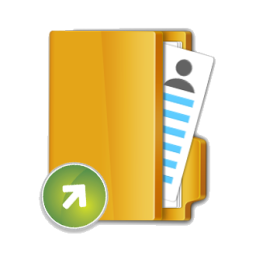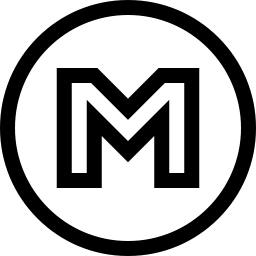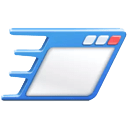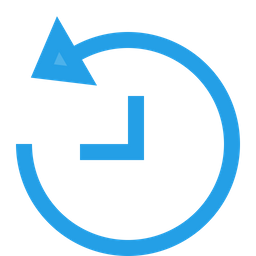Chasys Draw IES 5 Free Download and offline installer for Windows 11, 10, 8, 7. A suite of applications including a layer-based image editor with adjustment layers, animation, vista-style icon support and more.
Overview of Chasys Draw IES (Multimedia photo editing software)
Chasys Draw IES (previously called Chasys Draw Artist) is a suite of applications including a layer-based raster graphics editor with adjustment layers, linked layers, timeline and frame-based animation, icon editing, image stacking and comprehensive plug-in support (Chasys Draw IES Artist), a fast multi-threaded image file converter (Chasys Draw IES Converter) and a fast image viewer (Chasys Draw IES Viewer), with RAW image support in all components. It supports the native file formats of several competitors including Adobe Photoshop, Affinity Photo, Corel Photo-Paint, Intel Ethernet Connections CD, Krita, Paint.NET and PaintShop Pro, and the whole suite is designed to make effective use of multi-core processors, touch-screens and pen-input devices.
Chasys Draw IES is built to adhere to four core principles:
- Character: No photoshop imitations here
- Performance: Fast, efficient and stable
- Innovation: New techniques and out-of-the-box thinking
- Cleanliness: Clean code devoid of bloatware
Latest Changes (List):
- The following changes have been made to Chasys Draw IES with the latest release:
- Highly improved graphics engine (JpDRAW2 22.09)
- New Effects-Brush tool option: Selective Recolor
- New Dynamics tool option: Transparent Point
- New Dynamics tool option: Opaque Point
- Blocky Transforms for Pixel Art (No Resampling)
- Click-and-drag selection in Screen Capture
- Adaptive side-by-side panning in Viewer
- Configurable CPU loading in Converter
- Disk-full detection in Converter
- Shell-out of embedded videos (sprite-sheets)
- PDF import and improved PDF export
- OpenEXR file support (read and write)
- Quality Rollup: ANI file support
- Quality Rollup: NetPBM file support
- Quality Rollup: PhotoCD file support
- Improved Bluetooth sharing support
- Improved handling of EXIF orientation
- Improved search function in Plug-in Manager
- Improved CD5 codec (v4.06, better compression)
- Several minor UI improvements
- [bug-fix] Error loading some flat PSD files
- [bug-fix] Installer does not install resources