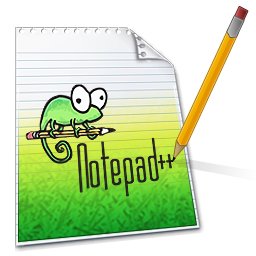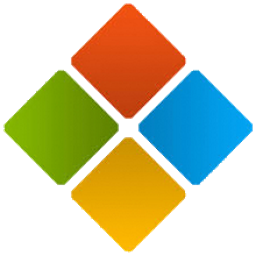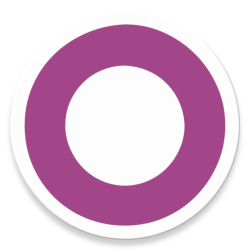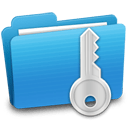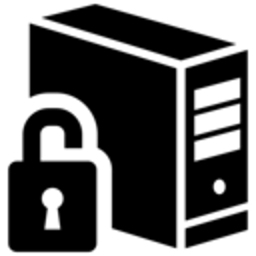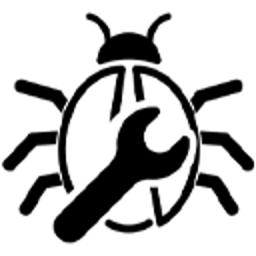Free Download ChromePass 1.57 full version and offline installer for Windows XP, Vista, 7, 8, 10, 11. A small password recovery tool for Windows that allows you to view the user names and passwords stored by Google Chrome Web browser.
Overview of ChromePass (Chrome Browser Password Recovery)
ChromePass is a small password recovery tool for Windows that allows you to view the user names and passwords stored by Google Chrome Web browser. For each password entry, the following information is displayed: Origin URL, Action URL, User Name Field, Password Field, User Name, Password, and Created Time. It allows you to get the passwords from your current running system, or from a user profile stored on external drive. You can select one or more items and then save them into text/html/xml file or copy them to the clipboard.
Using ChromePass:
ChromePass doesn't require any installation process or additional DLL files. In order to start using ChromePass, simply run the executable file - ChromePass.exe After running it, the main window will display all passwords that are currently stored in your Google Chrome browser.