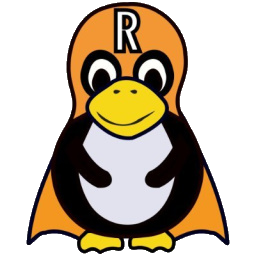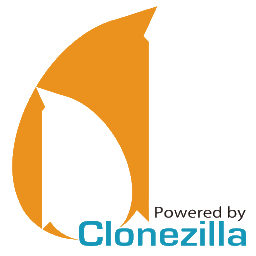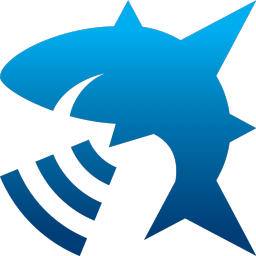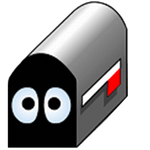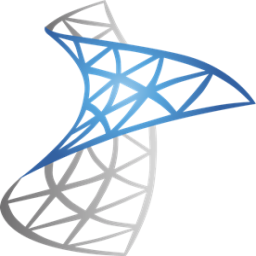Free Download EndNote 21 full version and offline installer for Windows 11, 10. A reference manager that helps you save time formatting citations, so you can focus on your research.
Overview of EndNote (The best reference management tool)
EndNote is a specialized software for document search, document citation and self-arranging reference list alphabetically without having to do it manually. Endnote helps to search by organization, writer, or publisher... in the reference repository. In addition, Endnote can search the full text of thousands of documents published online.
You can sort the references scientifically (by name, year ...) search with high accuracy with multiple search options by name, author, issue date. Note, however, that not all journals update the format as often. The recent issue of the journal should be consulted to edit the style file accordingly.
Features of EndNote
- Search hundreds of online resources for references and PDFs.
- Access full text research articles with one click.
- Easily read, review, annotate and search PDFs in your library.
- Create rules to automatically organize references as you.
- Keep your data accurate with automatic reference and link updating.
- Quickly deduplicate the content in your library by searching on unique identifiers.
- Insert in-text citations from your library with the Cite While You Write feature in Microsoft® Word.
- Automatically build your bibliography using the library of 7,000+ reference types or your own customized style.
- Ensure your bibliography is accurate with refreshed journal and referencing styles.
- Access your research anytime, anywhere from the cloud. Move seamlessly between online and the desktop and iPad applications.
- Share some or all of your library with collaborators worldwide.
- Provide write or read-only access to your library.
- Use the new Tabs feature for easier multitasking.
- Track your teammates’ changes and view their activity in your shared library.
- Match your paper with relevant, reputable journals using Manuscript Matcher.
- Conduct large-scale literature reviews with ease and speed using the powerful analysis tools.
System Requirements and Technical Details
- Operating System: Windows 10/11
- RAM (Memory): 2 GB RAM (4 GB recommended)
- Hard Disk Space: 1 GB of free space required.