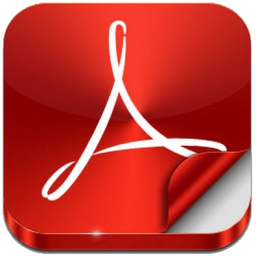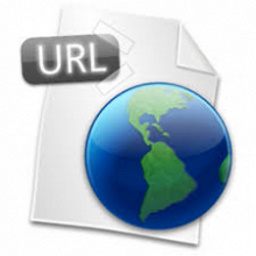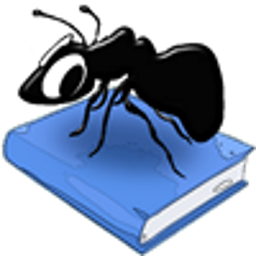Free Download ReefMaster 2 full version and offline installer for Windows 11, 10, 8, 7. Create your own maps, view sonar recordings, manage waypoints, and produce stunning high-resolution sidescan mosaic images.
Overview of ReefMaster (Create maps and view sonar recordings)
With ReefMaster you can create your own maps, view sonar recordings, manage waypoints, and produce stunning high-resolution sidescan mosaic images. ReefMaster is a Windows PC application that uses data from sonar log files to create 3D underwater maps, combined with a multi-channel sonar viewer and graphical waypoint management.
Features of ReefMaster
- Create contour maps from sonar log files and view them in 2D and 3D, with a range of base-map options.
- Create, drag and drop waypoints in both the 2D and 3D map views.
- View and export maps in a range of pre-defined palettes, or create your own colour scheme.
- Adjustable contour intervals in metric or US units.
- Create maps in real time, with a split screen (live-track/map) display.
- Receive GPS and depth from up to two separate NMEA sources, with adjustable latency.
- Save your maps in a range of formats.
- Multi-channel Sonar Viewer.
- View and edit waypoints, with drag and drop in 2D and 3D.
- Export raw track data in a range of formats, including comma-separated text files for use in other GIS applications.
- And more...
System Requirements and Technical Details
- Operating System: Windows 7/8/8.1/10/11
- RAM (Memory): 1 GB RAM (2 GB recommended)
- Hard Disk Space: 200 MB of free space required.