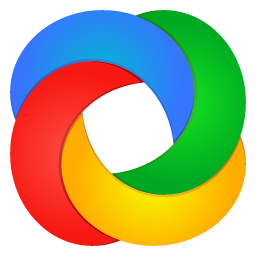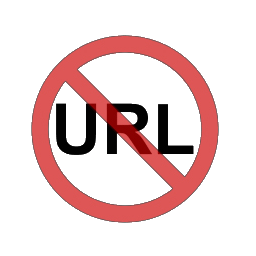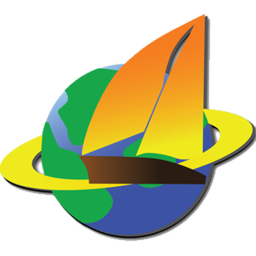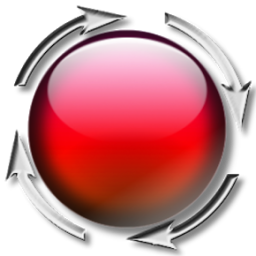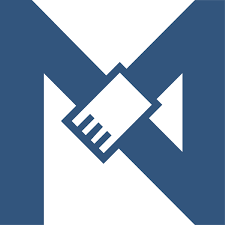Erics Telnet98 28 Free Download and offline installer for Windows XP, Vista, 7, 8, 10, 11. Telent/SSH client that supports Windows Sockets-based ANSI and SCO-ANSI compatible terminal emulation, Pv4 and IPv6.
Overview of Erics Telnet98 (Telent/SSH client)
Erics TelNet98 is a Telnet/SSH client that comes with support for Windows Sockets-based ANSI and SCO-ANSI terminal emulation features. It integrates built-in file transfer options, supports both IPv4 and IPv6, and lets you log sessions and activate automatic connections. The application lets you import sessions from ETX or ETN file format, save current settings as you default ones, print the information from the session window, activate the full screen mode, and disconnect the current session.
Erics TelNet98 gives you the possibility to enter the host name, choose between several profiles (e.g. Linux, SCO, Xterm or a custom one), enter a name for the session, pick the protocol (Telnet, SSH1, SSH2), add the TCP port, set up proxy parameters, send keep-alive messages at a custom time, clear screen on reconnect, close window on hang-up, and play a sound notification when connected.
Features of Erics Telnet98
- Windows Sockets based ANSI and
- SCO-ANSI compatible Terminal
- emulation
- support of telnet and SSH protocol
- support of IPv4 and IPv6
- support of ANSI color
- large substantial scroll back buffer
- built-in file transfer
- automatic connect and logon
- lineprinter emulation
- telnet file objects with shell extension
- session logging
- Tabbed Sessions
- and more.
FAQ for Erics Telnet98:
How can I prevent my users from closing the session window?
- In the TelNet98 Policy Editor uncheck 'Closing Sessions'
- The program is part of the TelNet98 distribution: TelNet98 program group -> Toolkit -> Policy Editor
How can I start a session from the Windows Startup folder?
- Save your session as a file and paste a shortcut of this file into the Windows Startup folder.
How can I start a session from the command line?
- Save your session as a file and run it with the START command.