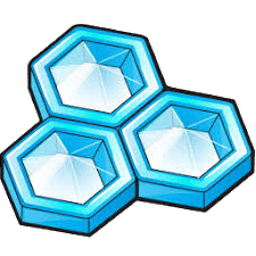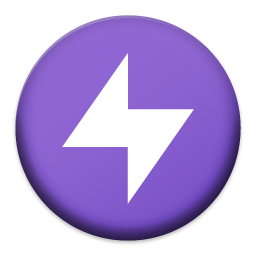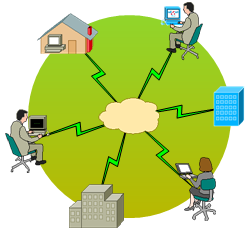UltraSurf 21 Free Download and offline installer for Windows XP, Vista, 7, 8, 10, 11. A software used to fake IP, anonymously when surfing the web and bypass the firewall to access blocked websites very effectively.
Overview of UltraSurf (VPN Application, Fake IP and Proxy Connection)
UltraSurf is secure your Internet browsing sessions by using a solid proxy connection, either automated or manually configured. One of the main advantages here is that the application doesn’t require installation to work, so it’s good to go from the moment download is done.
Basically, UltraSurf is a software used to fake IP, anonymously when surfing the web and bypassing firewalls to access blocked websites very effectively. This software runs a very small program file, does not need to be installed on the computer.
You can download the latest version of Ultrasurf that is compatible with all Windows operating systems and web browsers such as Chrome, IE, Firefox. With a very light capacity of just over 1Mb without installing Ultrasurf, it helps you access all blocked websites like Blogger (Blogspot)...
Ultrasurf not only helps you access blocked websites, but also improves surfing speed, anonymously surfing the web, avoiding hackers, tracking information. Normally when you access or download on the Internet by default, you will be censored content and save web access history on ISP server systems... With Ultrasurf downloading and installing all information when accessing Web access will be encrypted, anonymous. It's great for keeping personal information, bank account information secure from hackers and curious people.
Overview of UltraSurf Features:
- UltraSurf helps protect user privacy while surfing the web by hiding the user's IP address and geolocation, wiping browsing history, cookies and more personal information.
- All data transmitted through UltraSurf is highly encrypted thanks to SSL encryption technology, ensuring absolute security for transmitted data.
- UltraSurf supports all HTTP-based protocols such as Webmail, http data-based streaming, JavaScript and DHTML...
- Ultrasurf is not used for illegal activities. When this happens, it helps you block pornographic and illegal content using a built-in content filter.
- To ensure the safety and privacy of our users, we do not require you to provide personal information when using Ultrasurf.
- Ultrasurf is a valuable tool for users who want secure access to blocked websites and want to encrypt their browser data.
Function keys on the UltraSurf interface:
- Home: Reopen the homepage
- Retry: Find another server
- Option: Access to advanced settings
- Help: Displays instructions for using UltraSurf in IE.
- Exit: Closes UltraSurf, automatically clears the web browser, restores browser defaults, and performs a variety of other tasks before closing the program. Users can also click the close button (x) in the upper right corner of the UltraSurf interface to stop the program.
Shortcuts:
Ctrl+Atl+HHide UltraSurf interfaceCtrl+Atl+SShow UltraSurf interfaceCtrl+Atl+MMinimize UltraSurf interface diệnCtrl+Atl+CClose all IE browser windowsCtrl+Atl+XClose UltraSurfCtrl+Atl+Shift+XClose UltraSurf immediatelyCtrl+Atl+DClose UltraSurf immediately and delete the utmp folder and the u.ini file.