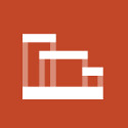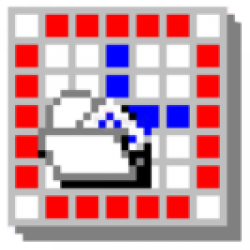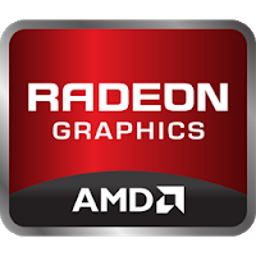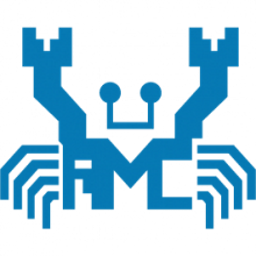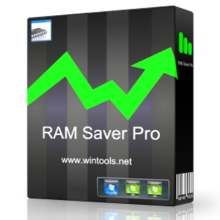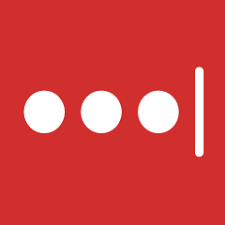Defender Exclusion Tool 1.3 Free Download and offline installer for Windows XP, Vista, 7, 8, 10, 11. Help the user control his security and privacy settings, you can add any trusted file, file type, folder, or a process to the exclusions list.
Overview of Defender Exclusion Tool (Add Exceptions in Windows Defender)
Defender Exclusion Tool - Regardless of whether you choose Windows Defender Antivirus, or a third party antivirus solution you need to be sure these products are not scanning critical File and folders because Occasionally Microsoft Security Essentials or Windows Defender cause problems with some Files and folders. Typical issues include slow performance , deleting some necessary files or erratic operation or it may flag a file or folder that you trust as malicious. To work around these problems you can add this kind of files and folders to the list of exceptions.
You can add any trusted file, file type, folder, or a process to the exclusions list with the following steps:
1. Open settings Application
2. Choose Update & security
3. Open Windows security
4. Select Virus & threat protection
5. Click Manage settings under the Virus & threat protection settings
How to use Defender Exclusion Tool:
After downloading, extract the zip file to your desired location, then double click the “ExcTool.exe” file . To Add an exclusion to Windows Defender list , just drag and drop any file or Folder on the software GUI , you can also use File or folder buttons
To remove listed file or folder whether you can select the item on the list and use Remove button (Minus button) or you can Right click on it and choose “Delete selected” feature
You can also Add defender Exclusion tool to your context menu , to do this use Options – Add to the Contex Menu – Add to File Context Menu and Add to Folder Context Menu feature
after that right click any file or Folder to add it into the Windows Defender exclusion list , you can use the same way to remove it from the exclusion list.
After exclude files and folders from Windows Defender Antivirus scans you can use Export fature to save all your settings (Green Up arrow) , In the future if you want to use these settings again for examle after a system reset, you can use the Import feature (Red Down arrow)
Whats New in Defender Exclusion Tool 1.3:
1. [Added] – Language support
2. [Added] – Expor/Import feature
3. [Added] – Option to show all Microsoft Defender exclusions (include group policy)
4. [Added] – Some minor improvements
5. [Fixed] – Defender Injector Name has been changed to Defender Exclusion Tool
6. [Removed] – CMD Parameter support (For security reason)