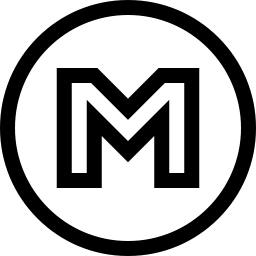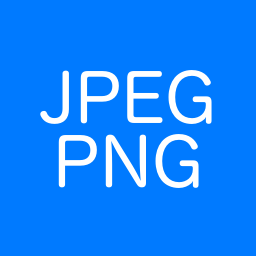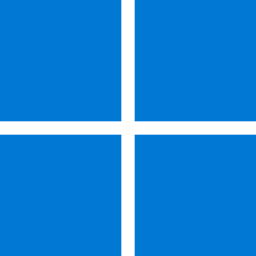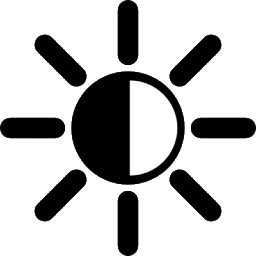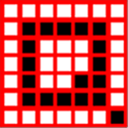Free Download ExtraSubst Home 8 full version and offline installer for Windows 11, 10, 8, 7. A program designed to make access to frequently used folders of your computer easier.
Overview of ExtraSubst Home (Create virtual drive)
Extra Subst is a program designed to make access to frequently used folders of your computer easier. It is also used to create, edit and remove virtual drives of your computer. Extra Subst creates virtual drives on the basis of selected folders. Physical drives remain unchanged and are not divided into additional partitions.
Features of ExtraSubst Home
1. "Drive Explorer" – shows all used drives of your computer with necessary information about them. When you double-click on selected drive, "Explorer" with selected drive will be opened. In this part of the program interface you can also remove selected virtual drives with the help of "Remove" button.
2. "Available Drives" – the list of available drives of your computer. This part of the program interface is used for creating virtual drive. When you select the disk and press the button "New" or double-click the selected drive a virtual drive is created in your system and the record about it is placed in the list "Start Up Virtual Drives".
3. "Start Up Virtual Drives" – the list of records about created in the operation system virtual drives. In this part of the program interface you can adjust the list of drives initialized during start up of your computer.