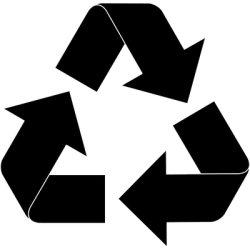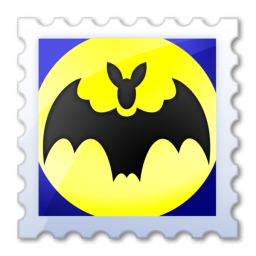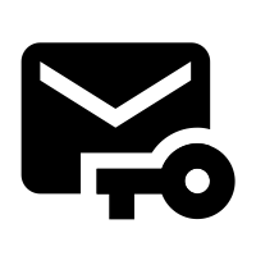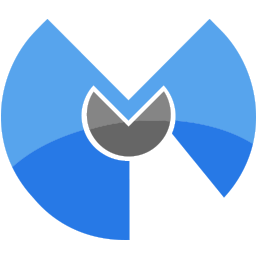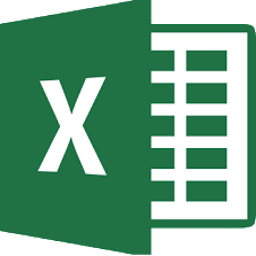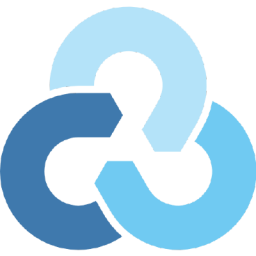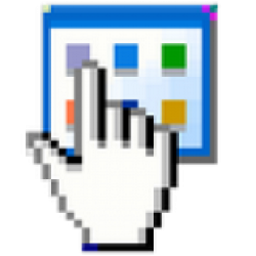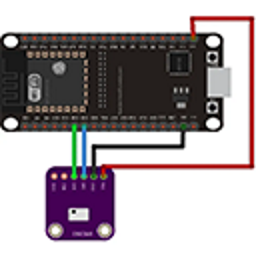Win11 Tweaker 1.0.0 Free Download and offline installer for Windows 11, 10, 8, 7. Help any Windows 11 user out there further tailor the operating system to any particular need or desire.
Overview of Win11 Tweaker (Personalizing and Enhancing Windows 11)
Enhance your Windows 11 with a series of adjustable options that can be activated or deactivated through the interface of this very simple application. With Win11 Tweaker, user can enable the use of a classic context menu, disable web search right from the start menu, disable the OS lock screen, activate compact view and details pane, and activate a sound for the PRTSC key.
Win11 Tweaker is a really helpful application that can help any Windows 11 user out there further tailor the operating system to any given needs or desires. Some might argue that options are limited to a couple of functions that can be activated or deactivated, but there's always space for extra changes in the future.
Features of Win11 Tweaker
- Classic Context Menu: Enable the classic context menu to bring back the familiar right-click options
- Web Search: Disable web search results in the Start menu, providing a more focused and efficient search experience without displaying web-based results
- Lock Screen: Disable the Windows 11 lock screen, allowing you to bypass it and directly access the login screen
- Compact View: Enable compact view in the Windows 11 File Explorer, reducing spacing between icons and elements
- Details Pane: Add a details pane to the context menu, allowing you to quickly access file details, properties, and metadata directly from the right-click menu
- Print Screen Sound: Enable a sound notification when pressing the Print Screen key, providing audio feedback to confirm the successful capture of the screen.