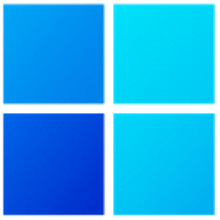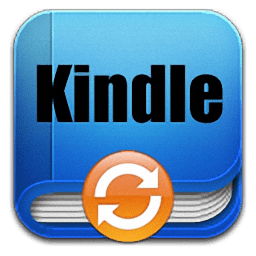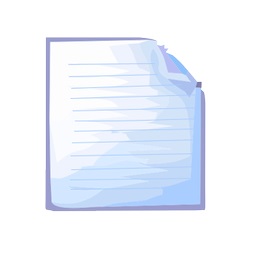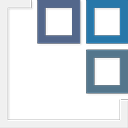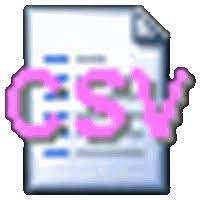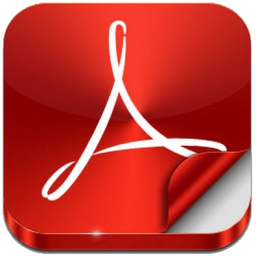QOwnNotes 23 Free Download and offline installer for Windows 7, 8, 10, 11, MacOS. A plain-text file notepad and todo-list manager with markdown support and Nextcloud / ownCloud integration.
Overview of QOwnNotes (A plain-text file notepad and todo-list manager)
QOwnNotes is a portable Open Source app that allows you to create notes that can be efficiently sorted, organized, printed, exported, and more. QOwnNotes stores your notes as plain text files and can be synced with ownCloud's/Nextcloud's file sync functionality. You can also use other apps like Syncthing or Dropbox as well. Just write down your thoughts as they come to mind and edit them if needed or search for them later from your mobile device. It also permits you to attach images, paste HTML, media, and you can encrypt them if desired.
To manage your todo lists in the web and on your mobile devices, you need to install the Tasks backend on Nextcloud or ownCloud. To get more on-line features for your notes, like versioning and trash access, you might also want to install the QOwnNotesAPI app on your server.
Features of QOwnNotes:
- written in C++ and optimized for low resource consumption (no CPU and memory-hungry Electron app)
- multiple note folders can be used
- you can use your existing text or markdown files, no need for an import most of the times
- older versions of your notes can be restored from your Nextcloud / ownCloud server (install QOwnNotesAPI on your server)
- trashed notes can be restored from your Nextcloud / ownCloud server (install QOwnNotesAPI on your server)
- there also is a local trash
- sub-string searching of notes is possible and search results are highlighted in the notes
- application can be operated with customizable keyboard shortcuts
- external changes of note files are watched (notes or note list are reloaded)
- differences between current note and externally changed note are shown in a dialog
- markdown highlighting of notes and a markdown preview
- spellchecking support
- tabbing support for editing notes
- scripting support and an online script repository where you can install scripts inside the application
- QOwnNotes Web Companion browser extension to a add notes from the selected text and other features
- visit the Chrome Web Store page to install the app on Google Chrome
- visit the Firefox Add-ons page page to install the app on Mozilla Firefox
- notes are getting their name from the first line of the note text (just like in the Nextcloud / ownCloud notes web-application) and the note text files are automatically renamed, if the the first line changes
- this feature can also be turned off and you can use any filename you like
- manage your Nextcloud / ownCloud todo lists (ownCloud tasks or Tasks Plus / Calendar Plus)
- encryption of notes (AES-256 is built in or you can use custom encryption methods like Keybase.io (encryption-keybase.qml) or PGP (encryption-pgp.qml))
- dark mode theme support
- all panels can be placed wherever you want, they can even float or stack (fully dockable)
- toolbars are fully customizable
- support for freedesktop theme icons, so you can use QOwnNotes with your native desktop icons and with your favorite dark desktop theme QOwnNotes supports Freedesktop icon themes
- support for hierarchical note tagging and note subfolders
- support for sharing notes on your Nextcloud / ownCloud server
- portable mode for carrying QOwnNotes around on USB sticks
- Vim mode
- distraction free mode, full-screen mode, typewriter mode
- Evernote and Joplin import
- QOwnNotes is available in over 60 different languages like English, German, French, Polish, Chinese, Japanese, Russian, Portuguese, Hungarian, Dutch and Spanish
- Your help is very much appreciated to improve these translations or to translate QOwnNotes in more languages
- Join the fun at Crowdin to help with the translations.