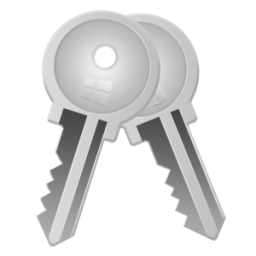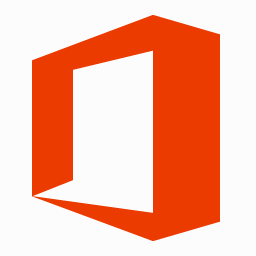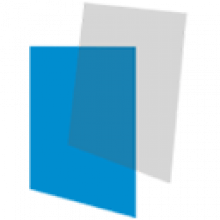Office 18 Free Download and offline installer for Windows. The Office app enables you to get the most out of Office by helping you find all your Office apps and files.
Overview of Office (Microsoft Office Suite)
The Office app enables you to get the most out of Office by helping you find all your Office apps and files in one place so you can jump quickly into your work. The app is free and can be used with any Office 365 subscription, Office 2019, Office 2016, or the free web-based version of Office for consumers. Just sign in with your work, school, or personal Microsoft account to start using the app.
Use the Office app to:
- Access all your Office apps. Get to all the Office apps available to you in one place and find information to help you understand and use them better.
- Get back into your work quickly. Jump to the documents that you’ve most recently used, that others have shared with you, or that you’ve pinned for easy access.
- Find what you need. Search for documents regardless of where they are stored, whether that’s on your hard drive, OneDrive, or SharePoint.
- Work together. Share your documents with others and work together in real time within the document with a few easy clicks.
Features of Office v18:
- Launch your Office apps, whether installed on your PC or the free Office Online apps.
- Install the Office apps on your computer or mobile device, and confirm you have the latest versions.
- Get back to all your Office documents, regardless of where they’re stored, including Word documents, Excel workbooks, PowerPoint presentations, OneNote notebooks, Visio drawings, and Sways.
- Discover relevant apps, features, and content based on what you need to get done.
- Search for documents, whether created by you or by others in your organization.
- Find Office help and training.
System Requirements:
- Supported OS: Windows 10 version 15063.0 or higher, Xbox One, Windows 10 version 15063.0 or higher
- Free Hard Disk Space: 4 GB or more.