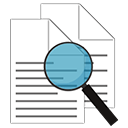Free Download Windows Movie Maker 2022 v9 full version and offline installer for Windows 11, 10, 8, 7. A easy-to-use, powerful video creating/editing software application, designed for latest Windows 7/8/10.
Overview of Windows Movie Maker (Powerful video creating and editing software)
Windows Movie Maker is a easy-to-use & powerful video creating/editing software application, designed for latest Windows 7, Windows 8, Windows 10. The old version works for Windows Xp and Vista. Windows Movie Maker contains features such as effects, transitions, titles/credits, audio track, timeline narration, and Auto Movie.
New effects and transitions can be made and existing ones can be modified using XML code. Windows Movie Maker is also a basic audio track editing program. Windows Movie Maker can apply basic effects to audio tracks such as fade in or fade out. The audio tracks can then be exported in the form of a sound file instead of a video file.
With Windows Movie Maker, you can quickly turn your photos and videos into polished movies. Add special effects, transitions, sound, and captions to help tell your story. Share the movie with friends and family.
Key features of Windows Movie Maker Software
- With Windows Movie Maker, it's easy to organize and select the photos and videos you want to use in your next movie.
- With Windows Movie Maker, you can add text, transitions, effects, and more. Change as much as you want, or let Movie Maker do it for you.
- Post your movie to your favorite sites, including YouTube, Facebook, Windows Live SkyDrive, and many others, right from Windows Movie Maker.
What you can do with Windows Movie Maker Software
Try an AutoMovie theme
- Just pick the photos and videos you want to use, and Movie Maker does the rest.
Share with friends
- Once your movie's done, it's easy to post it on popular social networking and video sharing sites.
Add your photos and videos
- Import photos and videos from your PC or camera into Movie Maker to start making movies.
Edit the video
- Make your movie look like you want it to, with editing tools that let you easily trim, split, and speed up or slow down your movie.
Edit the audio
- Add and edit your movie's sound track. Adjust the volume, fade music in or out, and more.
System Requirements
- OS: Microsoft Windows XP (SP2 or later), Windows Vista, Windows 7, Windows 8, WIndows 8.1, Windows 10
- Processor: 1GHz Intel/AMD processor or above
- RAM: 256MB RAM (512MB or above recommended)
- Free Hard Disk: 300MB space for installation
- Graphic Card: Super VGA (800x600) resolution, 16-bit graphics card or higher.