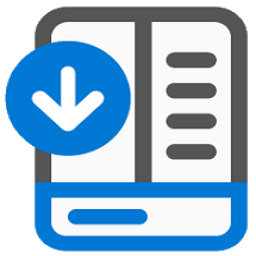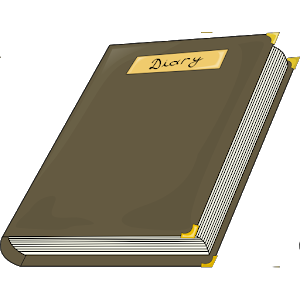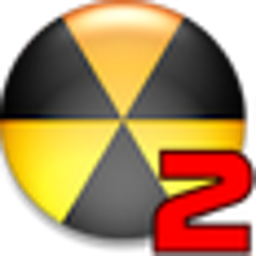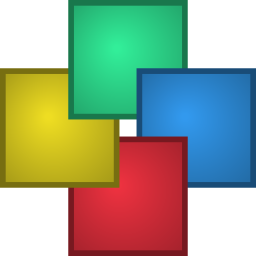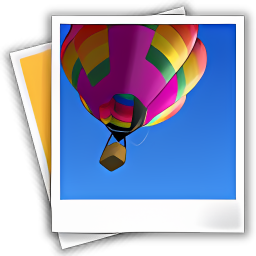Free Download FigrCollage 3 full version and offline installer for Windows 11, 10, 8, 7. Create impressive collages in any shape you like, ranging from default ones to those you design yourself, even if you are not a computer expert.
Overview of FigrCollage (Make a Shape Collage, Number Collage From Photos)
Create impressive collages in any shape you like, ranging from default ones to those you design yourself, even if you are not a computer expert. There is hardly any point in taking a lot of pictures if you do not show them off - and collages are the best way to do so, especially if you turn to FigrCollage and design them in a special shape. Anyone can make a collage from a shape, number, or text in a few minutes — no design expertise or experience is needed.
You will truly appreciate FigrCollage's plethora of customization options only when you start experimenting with them. This hassle-free app has been designed to help you make the most of your pictures and you can be sure that a collage in a custom shape is bound to draw the attention you desire with as little effort as possible.
Features of FigrCollage
- Quickly turn any shape into a shape photo collage. You can choose from a wide range of readily available shapes, or you can add your shape
- You can make a number collage for any number — a number 1 birthday photo collage or a number 50 anniversary collage!
- Make any upper case or lower case alphabet using your photos. Put pictures inside letters of a word or text to form a letter collage.
- Make a collage in one of the standard shapes, or use your own custom shape. Here’re some sample pictures made using FigrCollage.
System Requirements and Technical Details
- Operating System: Windows 7/8/8.1/10/11
- RAM (Memory): 1 GB RAM (2 GB recommended)
- Hard Disk Space: 200 MB of free space required.