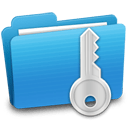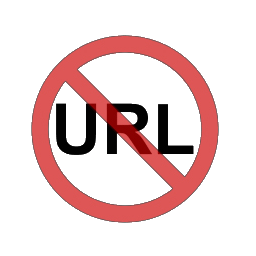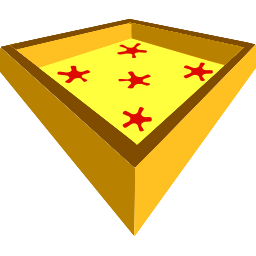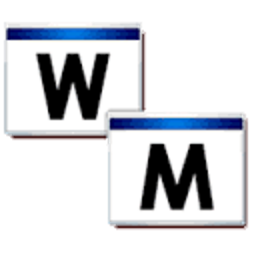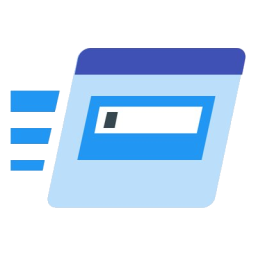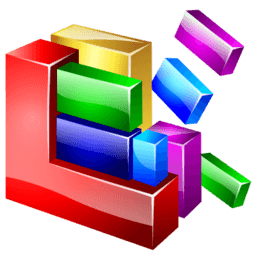FurMark 2 Free Download and offline installer for Windows XP, Vista, 7, 8, 10, 11. A very intensive OpenGL benchmark that uses fur rendering algorithms to measure the performance of the graphics card.
Overview of FurMark (Measure the performance of the graphics card)
FurMark is a very intensive OpenGL benchmark that uses fur rendering algorithms to measure the performance of the graphics card. Fur rendering is especially adapted to overheat the GPU and that's why FurMark is also a perfect stability and stress test tool (also called GPU burner) for the graphics card.
FurMark allows you to set the resolution at which the card will be tested live, you can run it in both full screen and windowed mode, has a lot of anti-aliasing parameters, generally enough parameters , you just have to cleverly set them up and you can go straight to the test. If we consider the appearance, then there is not even anything to add, from the screenshot you can basically see everything that FurMark offers you, so there is nothing to understand in general, Let's get started and go to the testing part.
At the end of the benchmark, just read the number of points in the result dialog box. The point-based score is simple: it's the number of frames that have been displayed during the benchmark. Thus the higher the score, the more powerful the graphics system.
Tweak the benchmark features such as:
- Benchmark mode or stability / burn-in test mode (for overclockers)
- GPU temperature monitoring and recording in a file
- Fullscreen or windowed for each type of run mode
- Window size selection (standard or custom)
- MSAA samples selection.