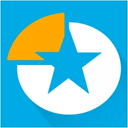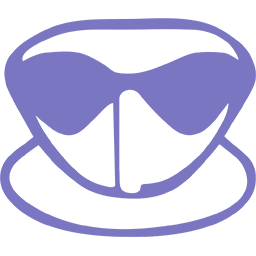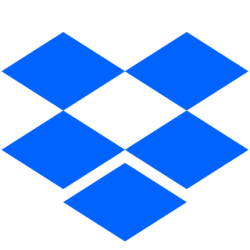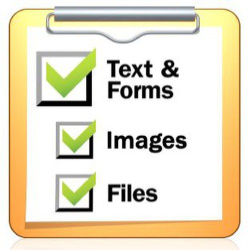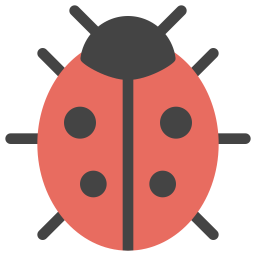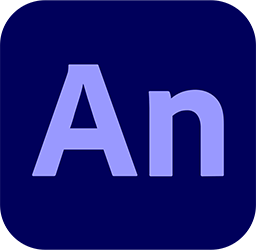Inkscape 1.2.1 Free Download and offline installer for Windows 7, 8, 10, 11. A professional graphic app to create illustrations, logos, diagrams, icons, maps, and web graphics.
Overview of Inkscape (Create illustrations, logos and icons)
Inkscape's goal was to create an Open Source (free) application to compete with expensive programs, including Adobe Illustrator, CorelDRAW, and Xara Xtreme. It has a clean, simple interface while still integrating a lot of features. Providing advanced editing features, Inkscape is a serious competitor on the vector graphics sector and a viable alternative to more complex software suites, such as Illustrator or CorelDraw.
The professional drawing tools allow you to create complex objects, while the set of filters helps you take graphic design to a whole new level. Designed with ease of use in mind, the interface is well organized and fairly intuitive, offering fast access to all the options. The program is compatible with multiple file types, including JPEG, PNG, TIFF, EPS and vector-based formats.
It can do many things, including drawing, text, embedded bitmaps, clones, object manipulation, transformations, Z-order operations, grouping objects, layers, alignment, and distribution commands. As if that isn't enough, it can also fill and stroke, color selector/picker, copy/paste, gradient editor, pattern fills, dashed strokes, path markers, node editing, boolean operations, rendering, alpha transparency, command-line options, and so much more.
Features of Inkscape:
Object creation
- Drawing: pencil tool (freehand drawing with simple paths), pen tool (creating Bézier curves and straight lines), calligraphy tool (freehand drawing using filled paths representing calligraphic strokes)
- Shape tools: rectangles (may have rounded corners), ellipses (includes circles, arcs, segments), stars/polygons (can be rounded and/or randomized), spirals
- Text tool (multi-line text, full on-canvas editing)
- Embedded bitmaps (with a command to create and embed bitmaps of selected objects)
Object manipulation
- Transformations (moving, scaling, rotating, skewing), both interactively and by specifying exact numeric values
- Z-order operations (raising and lowering)
- Grouping objects ("select in group" without ungrouping, or "enter the group" making it a temporary layer)
- Layers (lock and/or hide individual layers, rearrange them, etc; layers can form a hierarchical tree)
- Alignment and distribution commands
Fill and stroke
- Color selector (RGB, HSL, CMYK, color wheel, CMS)
- Color picker tool
- Copy/paste style
- A gradient editor capable of multi-stop gradients
- Pattern fills (bitmap/vectors)
- Dashed strokes, with many predefined dash patterns
- Path markers (ending, middle and/or beginning marks, e.g. arrowheads)
Operations on paths
- Node editing: moving nodes and Bezier handles, node alignment and distribution, etc.
- Converting to path (for text objects or shapes), including converting stroke to path
- Boolean operations
- Path simplification, with variable threshold
- Path insetting and outsetting, including dynamic and linked offset objects
- Bitmap tracing (both color and monochrome paths)
Text support
- Multi-line text
- Uses any installed outline fonts, including right-to-left scripts
- Kerning, letterspacing, linespacing adjustments
- Text on path (both text and path remain editable)
- Text in shape (fill shape following stroke)
Rendering
- Fully anti-aliased display
- Alpha transparency support for display and PNG export
- Complete "as you drag" rendering of objects during interactive transformations
Misc
- Live watching and editing the document tree in the XML editor
- PNG, OpenDocument Drawing, DXF, sk1, PDF, EPS and PostScript export formats
- Command line options for export and conversions
- Perfectly compliant SVG format file generation and editing.