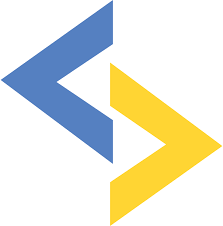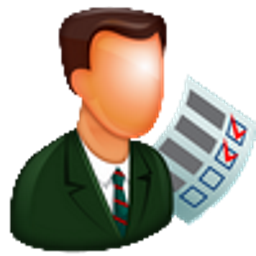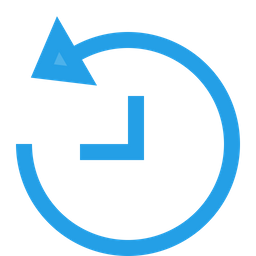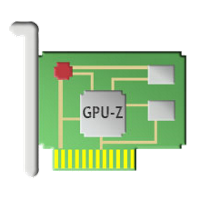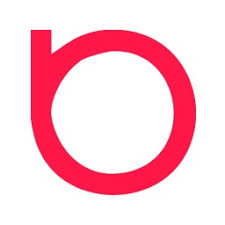InstallSafe 2 Free Download and offline installer for Windows 7, 8, 10, 11. It monitors the installation of any application and tells you if other applications have been installed at the same time.
Overview of InstallSafe (Remove Unnecessary Installations)
InstallSafe was created to help you install any application with confidence. It monitors the installation of any application and tells you if other applications have been installed at the same time. It also tells you if the installation made changes to your browser settings. If anything unwanted is detected, InstallSafe allows you to revert these changes quickly and easily.
InstallSafe - install any application with confidence
Features of InstallSafe
- Install With Confidence: Now you can install any application and know that InstallSafe has got your back and will pick up on any unwanted changes to your computer.
- Remove Unwanted Browser Add-Ons: InstallSafe allows you to scan for and remove Browser Add-Ons for Internet Explorer, Chrome and Firefox
- Annoyance Free: InstallSafe is designed to not get in the way. It only shows up when something needs attention and it's also very light on system resources.
How do I download and install InstallSafe?
Installing InstallSafe on your computer is easy!
- Click here to download InstallSafe
- When the download prompt appears, please choose to Save “InstallSafeSetup.exe” on your computer
- Once the download is complete, choose Run or double-click the “InstallSafeSetup.exe” file on your computer to start the installation process
- Follow the onscreen instructions to complete the installation process
- Once the installation is complete, InstallSafe will automatically launch on your computer. Follow the instructions to perform your first toolbar and potentially unwanted product scan.