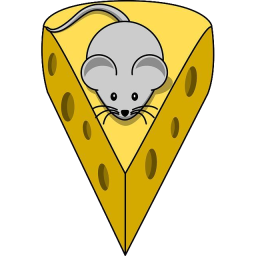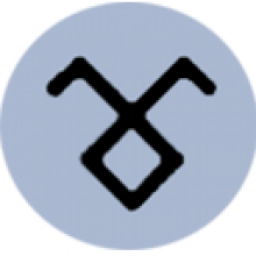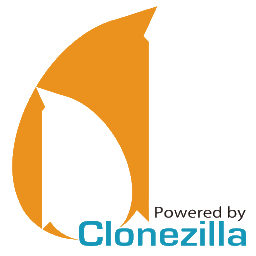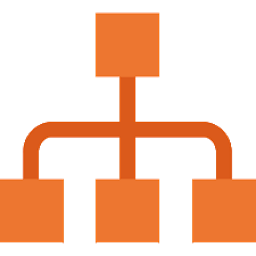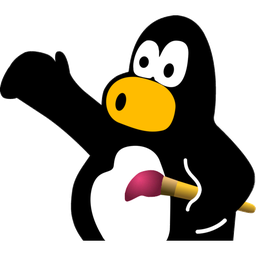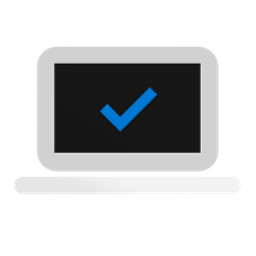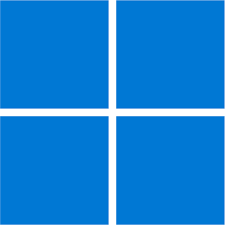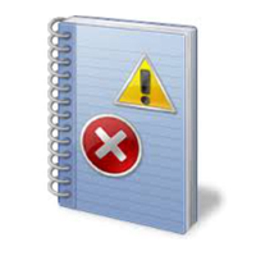Free Download JoyToKey 6 full version and offline installer for Windows 11, 10, 8, 7. Enables PC game controllers to emulate the keyboard and mouse.
Overview of JoyToKey (Keyboard and mouse simulation)
JoyToKey (or Joy2Key) is a Windows software application that allows you to map and simulate keyboard and mouse inputs using a game controller or joystick. It is particularly useful for gamers who want to use their gamepad or joystick to control games and applications that do not natively support these input devices.
JoyToKey is often used by gamers who prefer using a gamepad or joystick for playing games that lack native controller support. It can also be useful for individuals with accessibility needs who require alternative input devices to interact with their computer.
Features of JoyToKey
- Gamepad to Keyboard Mapping: JoyToKey allows you to map the buttons and analog sticks on your game controller to specific keyboard keys or mouse functions. This means you can use your controller to emulate keyboard and mouse inputs in games and applications.
- Customizable Profiles: You can create and save multiple profiles, each with its own button mappings. This is helpful if you want to use different configurations for different games or programs.
- Analog Stick Sensitivity: The software usually allows you to adjust the sensitivity and dead zones of analog sticks to fine-tune the control experience.
- Button Combinations: JoyToKey supports button combinations, allowing you to assign multiple keyboard keys or mouse functions to a single button press on your gamepad.
- Automatic Profile Switching: Some versions of JoyToKey offer automatic profile switching based on the active application, so you don't have to manually switch profiles when you launch different games or software.
- Minimize to System Tray: The software can run in the background and be minimized to the system tray, allowing you to use your controller while working with other applications.
- Advanced Mapping: Users can map advanced functions like macros and sequences of key presses to gamepad buttons, enabling complex actions with a single button press.
- Mouse Emulation: JoyToKey can simulate mouse movement and clicks using your controller, making it useful for navigating software and games that rely on mouse input.
- Customizable Interface: The software typically features a user-friendly interface where you can customize button labels, icons, and controller images for easy reference.
- Compatibility: JoyToKey is compatible with a wide range of game controllers and joysticks, including popular brands like Xbox and PlayStation controllers.