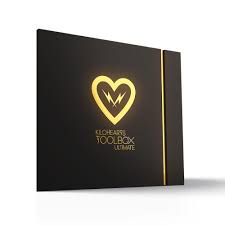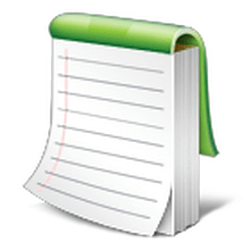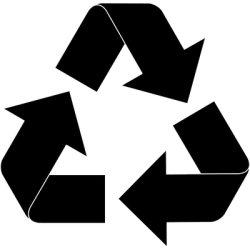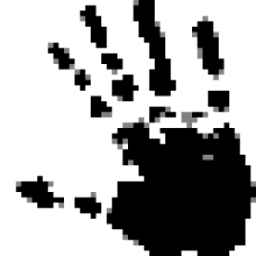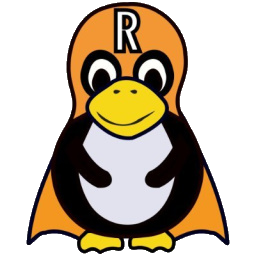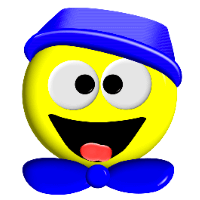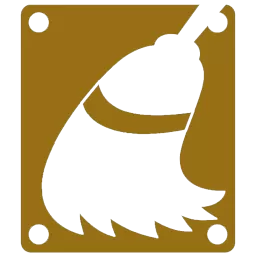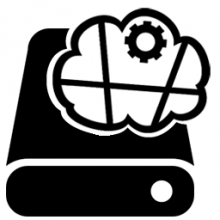Microsoft OneDrive 23 Free Download and offline installer for Windows 7, 8, 10, 11. A free cloud storage from Microsoft to access your favorite things on all your favorite devices, including desktops, tablets and mobile phones.
Overview of Microsoft OneDrive (A free cloud storage from Microsoft)
OneDrive is a free cloud storage from Microsoft on any device, anytime. Use OneDrive on your Windows PC or Mac to access your favorite things on all your favorite devices, including desktops, tablets and mobile phones. It designed to enable users to easily manage, sync and transfer files. When you install OneDrive, a folder is created on your PC that automatically syncs. Everything you put in this folder is automatically kept in sync between your computers (PC or Mac) and OneDrive.com, so you can get to your latest files from virtually anywhere. Whenever you add, change, or delete files in one location, all the other locations will be updated. All files can be managed from the OneDrive folder, without the need to use a browser.
Get started with OneDrive:
- Microsoft OneDrive places an icon in the system tray, from where you will be able to access all of its features. In order to transfer files, just navigate to the OneDrive folder located on your PC and drag and drop the files you wish to transfer to your account.
- Easily store and share photos, videos, documents, and more – anywhere, on any device, free. Plus, get 7 GB when you sign up.
- Whether you’re on a Windows PC or tablet, Windows Phone, iPad, iPhone, or Android device, it’s easy to back up your photos and videos.
Features of Microsoft OneDrive:
- Access your OneDrive right from Windows Explorer – photos, documents, and all your other important files.
- Quickly add new files by dragging them to the OneDrive folder.
- Easily organize your files and folders, just like any other folder.
- Connect back to your PC if you forget to put something.
- Choose the folders that you want to sync on your PC.
What's new OneDrive 23.043.0226:
- New features gradually rolling out: When you select the OneDrive taskbar or notification area cloud icon, you will also see:
- A new "Recycle Bin" option which will direct you to a browser window of the OneDrive cloud recycle bin.
- The “Help & Settings” icon has moved to the top right corner of the window.
- Thank you for using OneDrive. We are always looking to update OneDrive to bring you the latest performance improvements and bug fixes for the best experience.