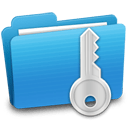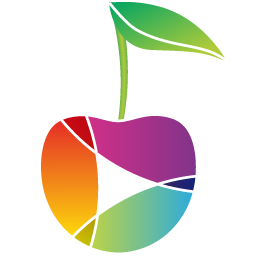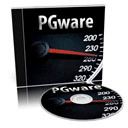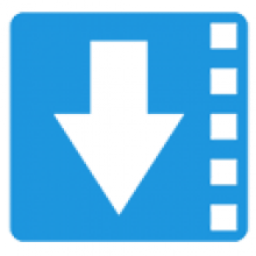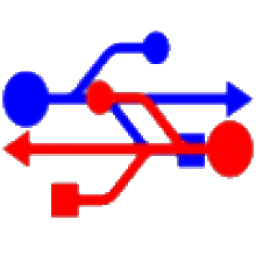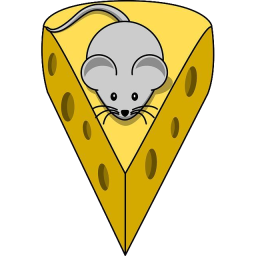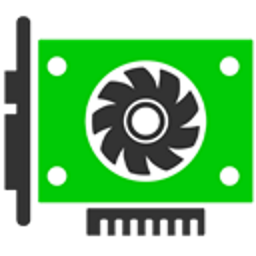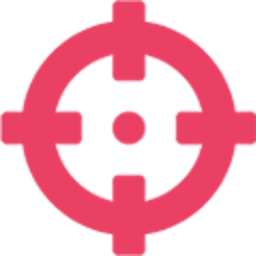MonitorControl 1.9 Free Download and offline installer for Windows XP, Vista, 7, 8, 10, 11. A small Windows program that allows control of the local monitors via HTTP.
Overview of MonitorControl (Put your monitors to sleep via HTTP)
MonitorControl is a small Windows program that allows you to put your monitors to sleep via HTTP. Also offers the ability to turn monitors back on, although this ability does not work on all systems. MonitorControl works by creating a web server. This server can control the target monitors; you can even operate from other PCs if needed. For security, MonitorControl includes a whitelist where you can indicate the IP addresses that will have device access.
Usage:
Download a release and extract it. Run MonitorControl.exe.
Find the system tray icon and double-click or right-click it to access the configuration window.
Configure the application as you desire, and use the web interface to remotely control your computer monitors:
Configuration changes take effect immediately.
Closing the configuration window will not exit the program unless you click "Exit Program", or choose the "Exit" option from the tray icon's context menu.