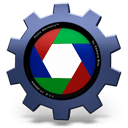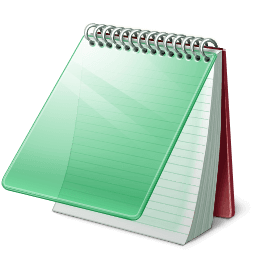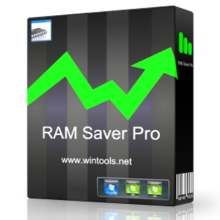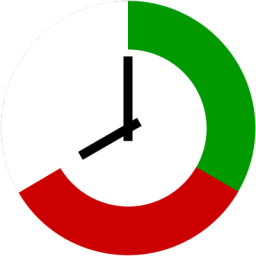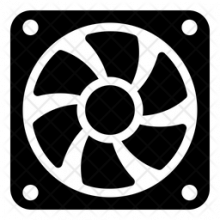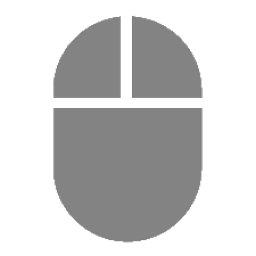Nethor 2022 Free Download and offline installer for Windows 10 (64-bit only). A free packet analyzer and visualization tool for Windows that can capture and decode data packets.
Overview of Nethor (Analyzer and visualization tool for Windows)
Nethor is a free packet analyzer and visualization tool for Windows that can capture and decode data packets, and also allows working with multiple open PCAP/PCAPNG files, operated as one, from a modern UI. It visualizes packets on a timeline, displays nodes on a world map and it lets you arrange connections in a matrix. Nethor has many features and details to aid packet/network forensic and analysis.
Features of Nethor:
- Offline analysis of tcpdump (libpcap) and Pcap NG files
- Multiple files can be opened and operated as one
- Runs on Windows
- Packet filtering
- Detailed inspection of several protocols
- Supported linktypes are Ethernet, IEEE 802.11 and IPv4/6
- Live capture supporting WinPcap/Npcap drivers
- Visualized connections in matrix
- Visualized IP connections in a World map
- Visualized packets on a timeline with drag & drop zoom
- Passive OS fingerprinting using databases from Satori
- Packet Playback
- Resolves physical, network and transport addresses (uses captured DNS data for address resolution)
- Resolves IP addresses using system DNS servers. Disabled by default
- Extracts host/domain names from DHCP packets. Extracts NetBIOS names from NBNS/NBDS packets
- Geo IPv4 and IPv6 integrated
- Simple packet data hex/text edit
- Packet data hex/text search
- Diagnostic tools with Geo locations: Traceroute, Ping, DNS Lookup
- Other tools: Whois lookup, Subnet Calculator
- Endpoint overview table with filters and exportable as CSV
- Many customizable settings to setup application as you prefer. Automatically stored
- Option to manage and launch external programs from within Nethor
- MAC address Information: Age, organization and address
- I/O graph
- Top 5-20 chart with several categories
- All modules/views supports packet filters and live packets capture
- Supports Japanese