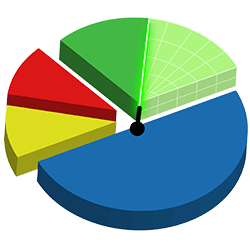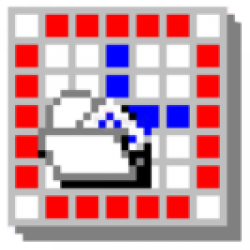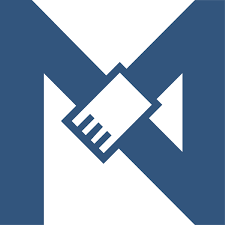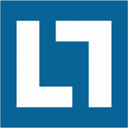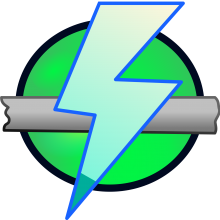TeamViewer Portable 15 Free Download and offline installer for Windows XP, Vista, 7, 8, 10. A portable version of TeamView with a compact capacity, no installation required but still fully featured in remote support.
Overview of TeamViewer Portable (Connect and control your computer remotely)
TeamViewer Portable is a portable version of TeamView with a compact capacity, no installation required but still fully featured in remote support. In addition to the function of accessing and using remote computer systems, TeamViewer Portable also allows taking screenshots as well as recording screen videos at fast speed, displaying multiple working screens at the same time to help you increase work efficiency job.
Introducing TeamViewer Portable:
TeamViewer Portable is a remote computer control software that allows you to drag and drop files into a window to send to others, display multiple screens at the same time to do many different tasks. Each shared computer will have its own settings and you can save these settings for the next time.
TeamViewer is one of the best remote desktop connection software, used by many people today. TeamViewer Portable is provided to help computer users easily connect computers together, making data management on computers simple. Especially with this application, users can easily transfer data between computers quickly.
TeamViewer Portable has the ability to take screenshots and record videos with fast speed and easy control mode. The videos after recording in AVI format are allowed to be converted by the converter and adjusted according to the user's wishes. Although it is a shortened version of the TeamViewer version, but the TeamViewer Portable version has all the features of the main version, even many people prefer to download TeamViewer Portable and use this version because it does not have to be installed. compact, and no time limit for use.
Features of TeamViewer:
- One solution for everything. While most competitors offer different packages for remote support, remote administration, training and sales (and also charge for them...) The application is the one-stop solution for everything you need: includes all modules in one simple and very affordable package.
- Remote administration of unattended servers. TeamViewer can also be used to control unattended computers and servers. Installation as a system service even allows remote reboot and reconnect.
- File transfer. TeamViewer comes with integrated file transfer that allows you to copy files and folders from and to a remote partner which also works behind firewalls
- Highest security standard. TeamViewer is a very secure solution. All versions feature completely secure data channels with key exchange and RC4 session encoding, the same security standard used byhttps/SSL.
- No installation required. To install TeamViewer no admin rights are required. Just run the software and off you go...
- High performance with international router network. Optimized for connections over LANs AND the Internet, TeamViewer features automatic bandwidth-based quality selection for optimized use on any connection.
- TeamViewer uses an extended international server network with server locations in many countries all over the world, so no matter where you are located we will make sure that a high-security, high-performance router near your home destination will ensure great performance.
- Remote support without installation. With TeamViewer you can remotely control any PC anywhere on the Internet. No installation is required, just run the application on both sides and connect even through tight firewalls.
- Remote presentation of products, solutions and services. The second TeamViewer mode allows you to present your desktop to a partner. Show your demos, products and presentations over the Internet within seconds live from your screen.
- Works behind firewalls. The major difficulties in using remote control software are firewalls and blocked ports, as well as NAT routing for local IP addresses. If you use TeamViewer you don't have to worry about firewalls: TeamViewer will find a route to your partner.
- Flexible use for a variety of applications. TeamViewer lets you connect to your partners in many different ways: You can either view or control your partner's desktop in order to do online-support; You can transmit your screen to your partners for presentation purposes You may even change directions during a session for high fidelity teamwork!